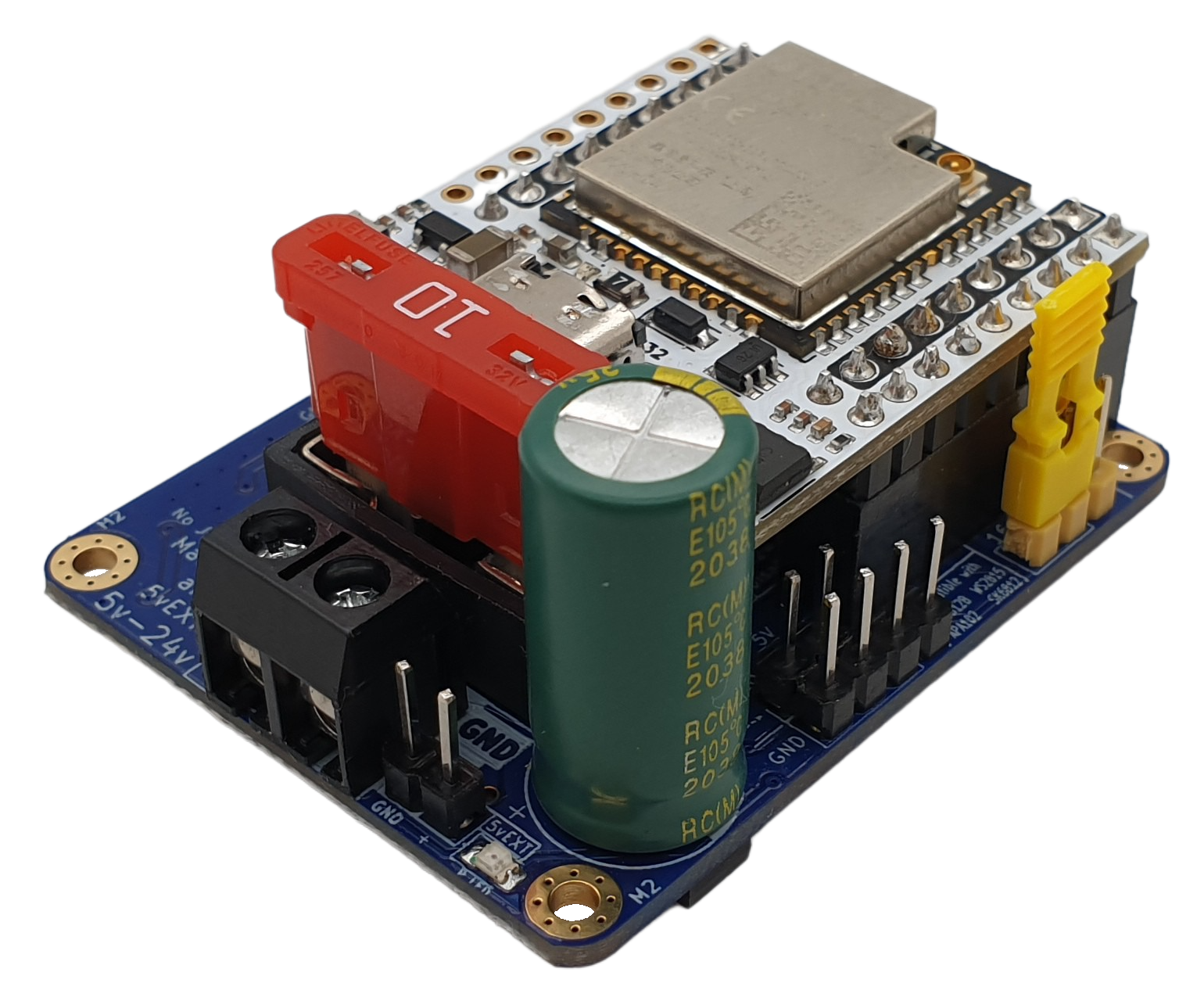Hello,
I'm new to the lighting world and have only dabbled a little in pixels and controllers. I'm looking to create a pumpkin patch in my yard that will have about 90-100 carved foam pumpkins scattered throughout my yard. I'd like to light up each pumpkin with either the same color or different color. How would I go about wiring that up? Each pumpkin will be scattered and won't have the same space between each one so I'm not sure how to make that work. I attached a picture of what I'm looking to do. I'd greatly appreciate any help!
Thanks!
I'm new to the lighting world and have only dabbled a little in pixels and controllers. I'm looking to create a pumpkin patch in my yard that will have about 90-100 carved foam pumpkins scattered throughout my yard. I'd like to light up each pumpkin with either the same color or different color. How would I go about wiring that up? Each pumpkin will be scattered and won't have the same space between each one so I'm not sure how to make that work. I attached a picture of what I'm looking to do. I'd greatly appreciate any help!
Thanks!