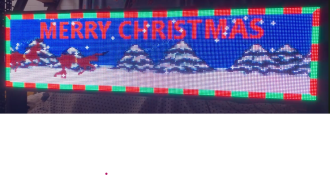Mikeynz
New elf
- Joined
- Nov 5, 2021
- Messages
- 26
HI,
I'm trying to finish off my P5 Panel , as a tune in sign, but I'm not sure how they have gone about to get the below effect, with the moving colour bar around the edge, and then putting a moving image / graphic in the middle. I have search many videos but nothing tell yous how to make a sequence in Xlights to this effect. Any help would be amaizing. Not trying to copy the below 100% , but make my own spin on it. Thanks
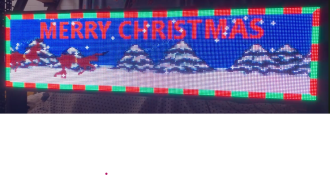
I'm trying to finish off my P5 Panel , as a tune in sign, but I'm not sure how they have gone about to get the below effect, with the moving colour bar around the edge, and then putting a moving image / graphic in the middle. I have search many videos but nothing tell yous how to make a sequence in Xlights to this effect. Any help would be amaizing. Not trying to copy the below 100% , but make my own spin on it. Thanks