First year using seed lights (4 wire 12 volt) and I’m just after some advice on the easiest way of connecting them to a falcon f16 controller. Is it best just to connect them using xconnect pigtails and solder them directly to the seeds or is there an easier way that others use? I think that I also connect the 2nd data line to the negative power line. Is this correct? Also if I power inject at the end of a run, once again I’m after some advice on the best way of doing this that others have developed. I have some power injection tees that I use for bullet pixels but soldering these is fiddlley. Any advice would be appreciated.
Navigation
Install the app
How to install the app on iOS
Follow along with the video below to see how to install our site as a web app on your home screen.
Note: This feature may not be available in some browsers.
More options
You are using an out of date browser. It may not display this or other websites correctly.
You should upgrade or use an alternative browser.
You should upgrade or use an alternative browser.
How to connect seeds to controller
- Thread starter dannyp
- Start date
Hey Danny,
Seeds are a PITA (I've just pigtailed about 12 sets of them today for my show) I recommend using the white solder seals to pigtails and then putting them on your xConnect to the controllers..
I won't advise on power injection since I refuse to do that in my show and I just stick to < 400 pixels per port but someone else with more knowledge will advise I'm sure
Seeds are a PITA (I've just pigtailed about 12 sets of them today for my show) I recommend using the white solder seals to pigtails and then putting them on your xConnect to the controllers..
I won't advise on power injection since I refuse to do that in my show and I just stick to < 400 pixels per port but someone else with more knowledge will advise I'm sure
thewanderingpine
Senior elf
- Joined
- Mar 13, 2021
- Messages
- 530
I quite like the Seed Joiners that @AAH sells: https://www.hansonelectronics.com.au/product/seedjoiner-v2/
All of my seed pixels that I've added a pigtail use some of those.
For the 2nd data line -- most go to Ground, some are recommended to go to Data In. Where did you get your seeds from?
One more thing -- some seeds swap the Primary and backup data line every pair of seeds as part of the way they are wired. I'll try and find the diagram skymaster made for it. Just one thing to watch out for.
All of my seed pixels that I've added a pigtail use some of those.
For the 2nd data line -- most go to Ground, some are recommended to go to Data In. Where did you get your seeds from?
One more thing -- some seeds swap the Primary and backup data line every pair of seeds as part of the way they are wired. I'll try and find the diagram skymaster made for it. Just one thing to watch out for.
- Thread starter
- #4
I got my seeds from light it up leds but they are closed down now.. I don’t really understand the swapping around of primary and backup lines. If that was the case shouldn’t I wire up the primary and backup together?I quite like the Seed Joiners that @AAH sells: https://www.hansonelectronics.com.au/product/seedjoiner-v2/
All of my seed pixels that I've added a pigtail use some of those.
For the 2nd data line -- most go to Ground, some are recommended to go to Data In. Where did you get your seeds from?
One more thing -- some seeds swap the Primary and backup data line every pair of seeds as part of the way they are wired. I'll try and find the diagram skymaster made for it. Just one thing to watch out for.
- Thread starter
- #5
So 8n your experience 400 seeds is fine? I would prefer not to power inject either if I can get away with it? With a falcon f16 that would give me 16x 400 =6400 pixelsHey Danny,
Seeds are a PITA (I've just pigtailed about 12 sets of them today for my show) I recommend using the white solder seals to pigtails and then putting them on your xConnect to the controllers..
I won't advise on power injection since I refuse to do that in my show and I just stick to < 400 pixels per port but someone else with more knowledge will advise I'm sure
400 seeds might be okay depending on brightness, extensions and power balancing.
It should do 750. The controller can control 750 per port, and as most seeds are 10mA and it does 7.5A per port, this would all be fine... the only thing is you will need to power balance because most seeds won't run 700 from the power point... most will do 100 and some will do 200 or a few more, depending on spacing etc.actually I have a baldrick board. Would that be able to be used with more than 400 seeds per port?
thewanderingpine
Senior elf
- Joined
- Mar 13, 2021
- Messages
- 530
Per the advice from Paul (and his manufacturer) - you should for seeds bought from light-it-up leds: https://auschristmaslighting.com/th...oz-light-it-up-leds.13581/page-15#post-136785I got my seeds from light it up leds but they are closed down now.. I don’t really understand the swapping around of primary and backup lines. If that was the case shouldn’t I wire up the primary and backup together?
The issue with swapping the primary/secondary around -- if you connect the only incoming data into the secondary line - the seed thinks its a backup wire - so it silently drops the first pixel of data and starts displaying from pixel 2. Now if this is an outline - you're probably not going to notice. But if it's a singing face or some other detailed prop -- having everything off by 1 will be an issue.
For power -- I have a run of 436 12V seeds that I just ran with power in on one side. But I'll note that: a) they are 3cm spaced - so less total wire, b) It's one long run - (more than 13m long) so you can't really compare 1st to last brightness c) I'm not particularly caring about yellowing/etc on this run.
Like MerryOnCherry said -- *data* output on a controller like Baldric will do 750. Power in a continuous run is harder -- although seeds do make that easier.
I don’t really understand the swapping around of primary and backup lines. If that was the case shouldn’t I wire up the primary and backup together?
One more thing -- some seeds swap the Primary and backup data line every pair of seeds as part of the way they are wired. I'll try and find the diagram skymaster made for it. Just one thing to watch out for.
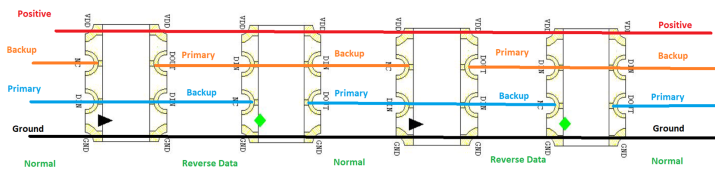
Basically in order to facilitate them soldering onto a single 4 core flat wire, and not having to "Swap" wires, they do this. There is a seed of type "Green Diamond" and one of type "Black Triangle" according to the data sheets.
So on the black triangle one, they cut the second (orange) wire, and on the green diamon, they cut the third (blue) wire.
As you can see every second pixel the data is reversed.
How do you tell the difrerence - you dont, externally.
Feed in a signal which has the first pixel lit blue, and the second lit red, the third lit green.
If the pixel lights up blue, you have the signal feeding the primary data line. If it lights up red, you have the backup data line.
That assumes RGB pixels, if they are a different colour order you need to take that into account.
Feed in a signal which has the first pixel lit blue, and the second lit red, the third lit green.
If the pixel lights up blue, you have the signal feeding the primary data line. If it lights up red, you have the backup data line.
That assumes RGB pixels, if they are a different colour order you need to take that into account.
Hey Danny,
Seeds are a PITA (I've just pigtailed about 12 sets of them today for my show) I recommend using the white solder seals to pigtails and then putting them on your xConnect to the controllers..
I won't advise on power injection since I refuse to do that in my show and I just stick to < 400 pixels per port but someone else with more knowledge will advise I'm sure
White solder seals?
macmanluke
New elf
- Joined
- Oct 31, 2024
- Messages
- 41
This is why i stopped buying 4 wire pixels unless they are pre made strings - so much extra effort having to test when making up strings IMO its not worth it. 3 wire is so much easier, if a pixel dies id prefer to just fix it and not have to worry about knowing which is data backup etcHow do you tell the difrerence - you dont, externally.
Feed in a signal which has the first pixel lit blue, and the second lit red, the third lit green.
If the pixel lights up blue, you have the signal feeding the primary data line. If it lights up red, you have the backup data line.
That assumes RGB pixels, if they are a different colour order you need to take that into account.

