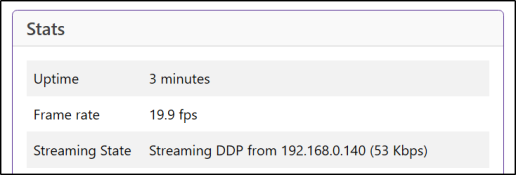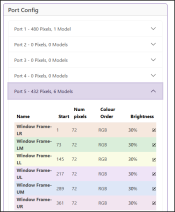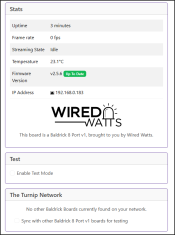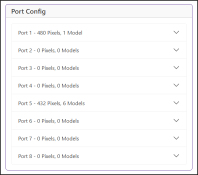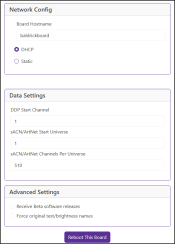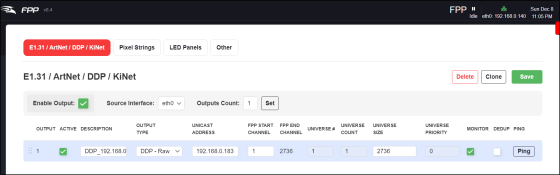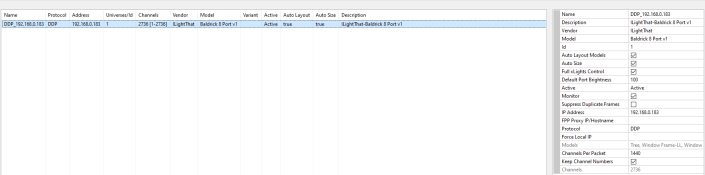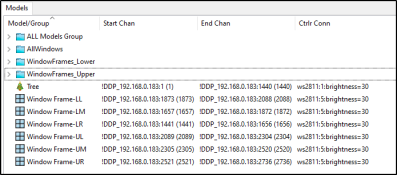Hello, still some newb questions... been working on and off on my setup and I think I can see some light at the end of the tunnel. So I've got a baldrick 8 setup and working. I've got my props wired. I've got a layout and sequence setup in xLights. I've got FPP setup on a Beaglebone Black.
I think what I'm mainly missing is, how do I put the show / sequence onto the BBB, and then how do I have that communicate with the Baldrick to actually run the show and give some outputs? What do I need to configure and where?
Should the baldrick and/or the BBB be wired into the router / switch at all times for the next few weeks?
Maybe a stupid question and as such I think I know the answer, but can I just have the BBB connect directly to the Baldrick via network cable?
I think what I'm mainly missing is, how do I put the show / sequence onto the BBB, and then how do I have that communicate with the Baldrick to actually run the show and give some outputs? What do I need to configure and where?
Should the baldrick and/or the BBB be wired into the router / switch at all times for the next few weeks?
Maybe a stupid question and as such I think I know the answer, but can I just have the BBB connect directly to the Baldrick via network cable?