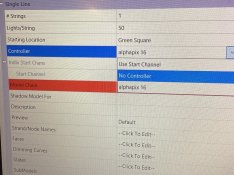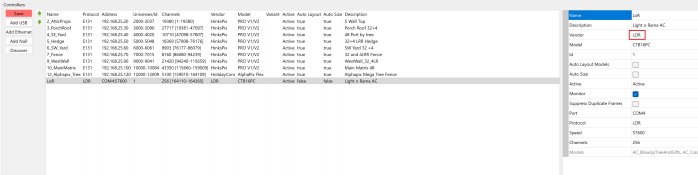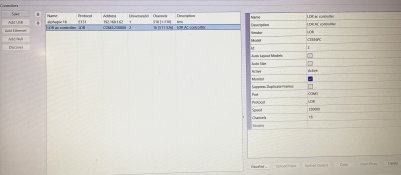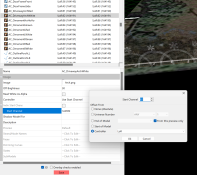Maklights1
New elf
- Joined
- Jan 8, 2025
- Messages
- 10
I am 14 years old and I would like to make the switch from LOR s6 to Xlights this year, I have a CBT 16 controller and a Pixie 8 which i would like to use in a show. What is the first step in linking these to my computer and into xlights? How do i add ac models?