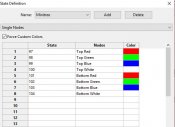tuppetsdad
Funding & Tech Support
Have 6 mini trees each with 8 single strings in following order
Red Top
Red Bottom
Green Top
Green Bottom
White Top
White Bottom
Blue top
Blue Bottom
Address continuous 97 to 104.
Tried to set up with a custom model rather than have 8 different models for each tree. Problem is you can only specify one colour for the string even with 8 Strand Node Names (Set to RED).
Tried also to use the States (no reference in manual Jerry 8) ) and Set numbers in state to address numbers 97-104 and selected the node for each of the 8 above, set colour for each node.
When I try in the sequencer only the RED colour works.
Any suggestions??
Thanks
8) 8) 8)
Red Top
Red Bottom
Green Top
Green Bottom
White Top
White Bottom
Blue top
Blue Bottom
Address continuous 97 to 104.
Tried to set up with a custom model rather than have 8 different models for each tree. Problem is you can only specify one colour for the string even with 8 Strand Node Names (Set to RED).
Tried also to use the States (no reference in manual Jerry 8) ) and Set numbers in state to address numbers 97-104 and selected the node for each of the 8 above, set colour for each node.
When I try in the sequencer only the RED colour works.
Any suggestions??
Thanks
8) 8) 8)