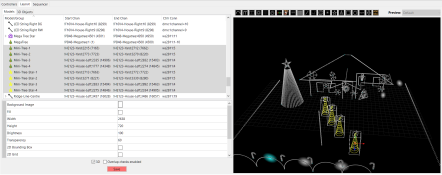Navigation
Install the app
How to install the app on iOS
Follow along with the video below to see how to install our site as a web app on your home screen.
Note: This feature may not be available in some browsers.
More options
You are using an out of date browser. It may not display this or other websites correctly.
You should upgrade or use an alternative browser.
You should upgrade or use an alternative browser.
moving a group in 3D
- Thread starter spaulgal
- Start date
Select your models whilst holding down the Control key (on Windows) either in the list or in the layout screen, or select the first - and hold shift and lick the last if they are all grouped together in the list view.
You can then use the drag grab handles to move them as a group (you can see them on the front mini tree, as that was the first model selected).
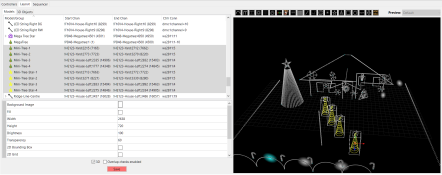
You can then use the drag grab handles to move them as a group (you can see them on the front mini tree, as that was the first model selected).