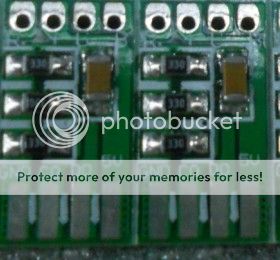joeengler
Apprentice elf
Well, I received my 2 ECG-P12R boards, imagine my excitement when I rushed home to test out my new RGB lights. After configuring the board to connect on the network, I connected the the string of WS2801 pixel RGB LED'z, after about 5 minutes of farting around I did see something but it was not light it was a lot of SMOKE.
I quickly removed the power scratched my head and put it away for the night. The next day I reviewed my connections and everything looks correct however the wires leading to the first LED were toasted. I'm ready for another test but want someone to review the attached photos to see if everything looks correct before I power up again.
Ray's website list the connections as
RED WIRE: DC5V input +
yellow wire ATA
ATA
greem wire: clock
blue: Ground
I quickly removed the power scratched my head and put it away for the night. The next day I reviewed my connections and everything looks correct however the wires leading to the first LED were toasted. I'm ready for another test but want someone to review the attached photos to see if everything looks correct before I power up again.
Ray's website list the connections as
RED WIRE: DC5V input +
yellow wire
greem wire: clock
blue: Ground