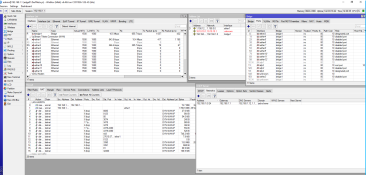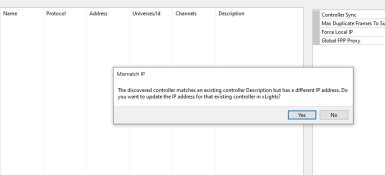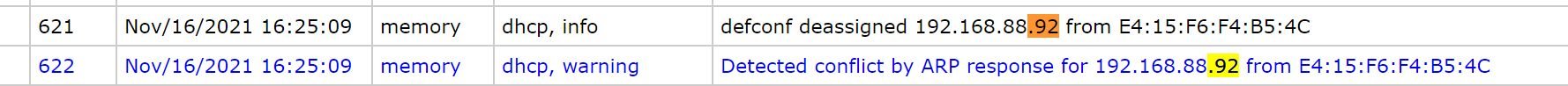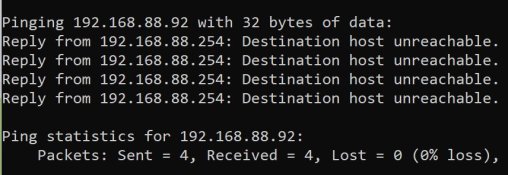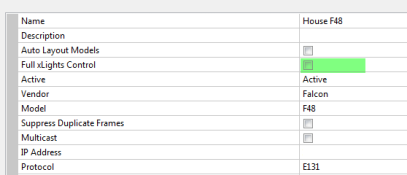Papa Foxtrot
New elf
- Joined
- Dec 18, 2020
- Messages
- 9
My old router was getting long in the tooth and I wanted better functionality and security(aka - no data harvesting), so I went with a Mikrotik router. A few bumps with the transition, but not too bad. Now I've run into something that I can't seem to solve. My K8-B has disappeared from the DHCP client list even though it shows an IP address on its little display that's in the correct range. For some reason, Mikrotik defaults to the 192.168.88.x range instead of 192.168.1.x range. The K8 will not respond to either its IP address or FPP in chrome and it doesn't show up on a network scan. I've restarted it a couple times to no avail. For some reason, the router didn't show a subnet mask in the settings, just /24 after the IP range - the field was blank. I put in 255.255.255.0 and it changed it to /24.
Everything else looks fine to me, but I'm not a network expert. I'm going to try restarting the router again(haven't tried that since changing the netmask), but any insight would be appreciated.
Thanks!
Patrick
Everything else looks fine to me, but I'm not a network expert. I'm going to try restarting the router again(haven't tried that since changing the netmask), but any insight would be appreciated.
Thanks!
Patrick
Last edited: