smeighan
Dedicated elf
David Pitts coded up the Fireworks effect. I added slider bars so the effect can be modified.
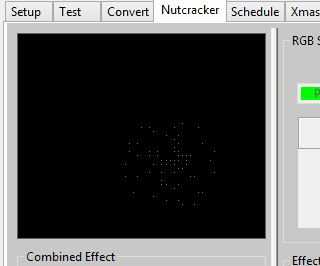
During this animated gif,, i moved some of the scroll bars to change the fade of particles, the velocity of particles and finally how often there was an explosion.
I am leading a boy scout project for Memorial Day. Fireworks has come along just in time.
Also in this release, you can now export a sequence into a LSP UserPatterns.xml file. This will allow pasting a Nutcracker effect into an existing LSP sequence.
go to http://nutcracker123.com/nutcracker/releases/ to pick up the latest version
Thanks again Dave!
sean
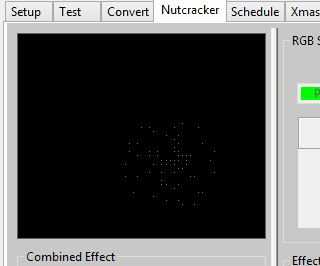
During this animated gif,, i moved some of the scroll bars to change the fade of particles, the velocity of particles and finally how often there was an explosion.
I am leading a boy scout project for Memorial Day. Fireworks has come along just in time.
Also in this release, you can now export a sequence into a LSP UserPatterns.xml file. This will allow pasting a Nutcracker effect into an existing LSP sequence.
go to http://nutcracker123.com/nutcracker/releases/ to pick up the latest version
Thanks again Dave!
sean

