smeighan
Dedicated elf
With 3.0.14 release you can now play movies
For those who attended the tutorial last night, the bug I introduced has been fixed. As a bonus, I am now automatically detecting the maximum frame in your movie. I have , therefore, removed the prompt "Maximum Movie Frame".
Remember the steps to using movies
1) Use http://image.online-convert.com/convert-to-jpg to convert your movie to a set of jpg's. If your conversion is successful, you end up with a zip file.
2) During this conversion, please change the size of the movie!! If you have 16x50 pixels you could try 16x16, 32x32, 16x50 for possible sizes.
3) Unzip the file and put it into a place where you can find the files. I created a subdirectory called movies below my xLights show directory.
Example; My show directory is C:\Vixen.2.1.1\Sequences. I unzip my movie jpg files into C:\Vixen.2.1.1\Sequences\movies
4) Select the Pictures effect. Each movie has a unique name.
Here was one movies jpg's
2f13a36b107b600a-0.jpg
2f13a36b107b600a-1.jpg
2f13a36b107b600a-2.jpg
...
2f13a36b107b600a-525.jpg
In this case the zip file that held these 525 jpgs was < 1 mbyte in size.
You always select the first frame file. This is the file that ends in "-0". Nutcracker will start flipping through all your jpg frames and you now have a movie. The speed button will speed up and slow down the movie.
Tutorial from last night has been posted
https://vimeo.com/68359459
thanks
sean
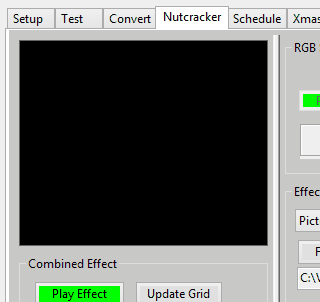
thanks
sean
For those who attended the tutorial last night, the bug I introduced has been fixed. As a bonus, I am now automatically detecting the maximum frame in your movie. I have , therefore, removed the prompt "Maximum Movie Frame".
Remember the steps to using movies
1) Use http://image.online-convert.com/convert-to-jpg to convert your movie to a set of jpg's. If your conversion is successful, you end up with a zip file.
2) During this conversion, please change the size of the movie!! If you have 16x50 pixels you could try 16x16, 32x32, 16x50 for possible sizes.
3) Unzip the file and put it into a place where you can find the files. I created a subdirectory called movies below my xLights show directory.
Example; My show directory is C:\Vixen.2.1.1\Sequences. I unzip my movie jpg files into C:\Vixen.2.1.1\Sequences\movies
4) Select the Pictures effect. Each movie has a unique name.
Here was one movies jpg's
2f13a36b107b600a-0.jpg
2f13a36b107b600a-1.jpg
2f13a36b107b600a-2.jpg
...
2f13a36b107b600a-525.jpg
In this case the zip file that held these 525 jpgs was < 1 mbyte in size.
You always select the first frame file. This is the file that ends in "-0". Nutcracker will start flipping through all your jpg frames and you now have a movie. The speed button will speed up and slow down the movie.
Tutorial from last night has been posted
https://vimeo.com/68359459
thanks
sean
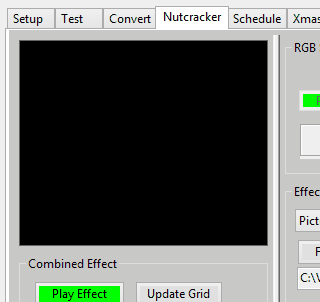
thanks
sean

