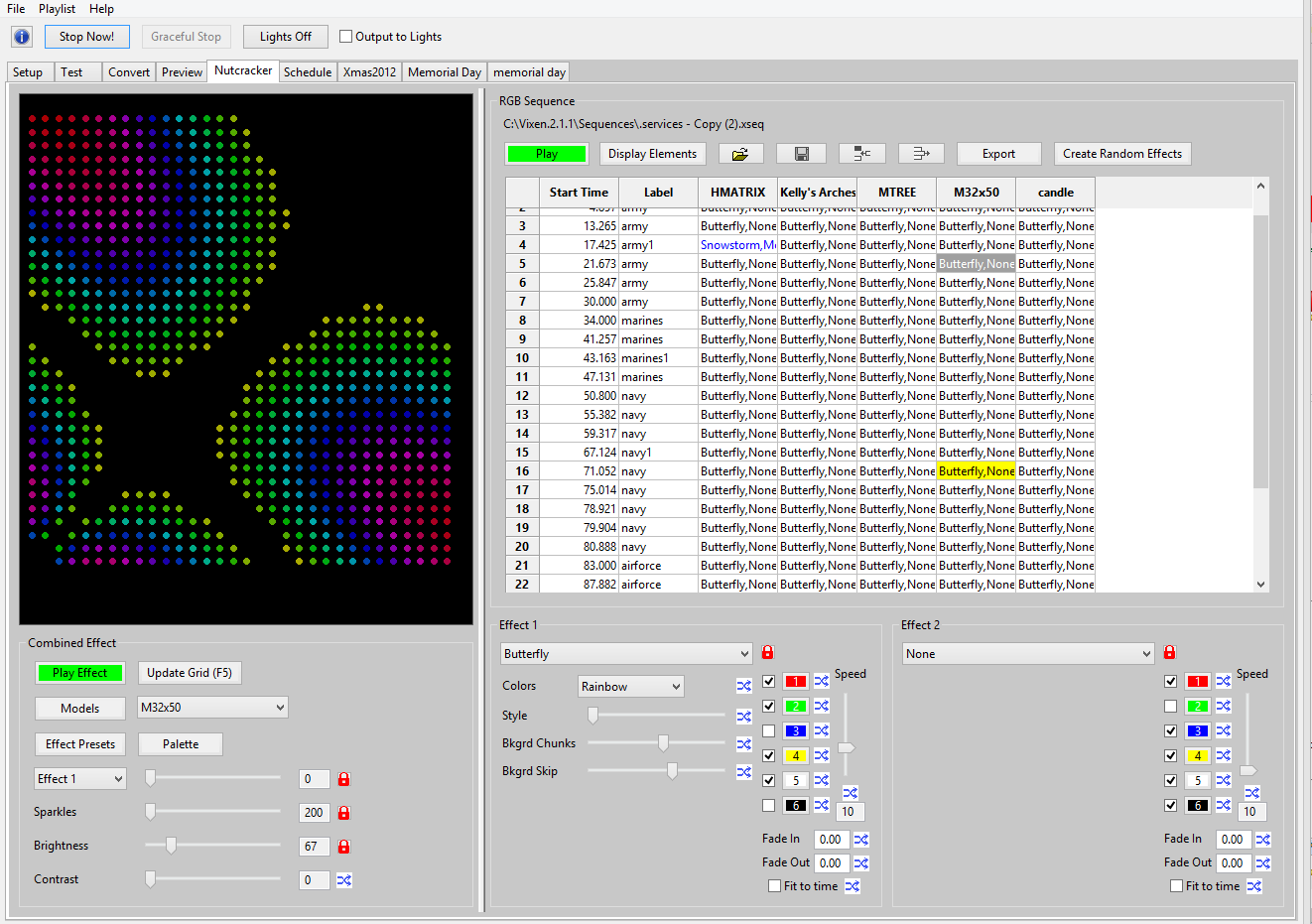smeighan
Dedicated elf
What: Nutcracker Tutorial:
When: Thursday, Nov 7th. 7pm MST (Denver Time) . 9pm EST, 6pm PST
Agenda:
We have a new developer added to Matt Brown, Frankr, Dave Pitts: Don Julien (djulien). Don has gone and did an extensive modification that will allow you to filter every slider and check box on the Nutcracker screen. This is going to change how you use the random effect generator. Now you can mark a block of your song, say 10 rows and have only those rows created with all spirals when random effects is clicked.
You can use this new feature to set every effect to teh same brightness level, say 66%.
You can use it to only select from a certain palette of colors and many more features.
Tune in this week if you want to see how this can help you create blocks of effects that are tied together.
I wanted to get Don's code out to all of you as i think it will help, i know i will be using it for my Christmas sequences.
I am now going back and continuing to work on the single strand effects.
/list]
We will be using teamviewer. Ill start session at 6:45pm MST
Please join the meeting, by clicking on this link:
http://go.teamviewer.com/v8/m93271823
Meeting ID: m93-271-823
If you have a headphone click on the "Voice over IP" on the Teamviewer menu and unmute your headphone to be able to ask questions.
After my teamviewer fills up (We can have 25 viewers) we are setting up a second teamviewer for the overflow.
Dave Pitts will be hosting this second teamview.
If you cannot get into the first teamviewer then join this second session
http://go.teamviewer.com/v8/m30917736
Meeting ID: m30-917-736
Tutorials and latest releases are found on the releases page
http://nutcracker123.com/nutcracker/releases/
thanks
sean
here is a screen shot of the new 3.2.4 screen that show you can have random or locked next to each slider/click box. random looks like two blue arrows crossed, locked is the red padlock.
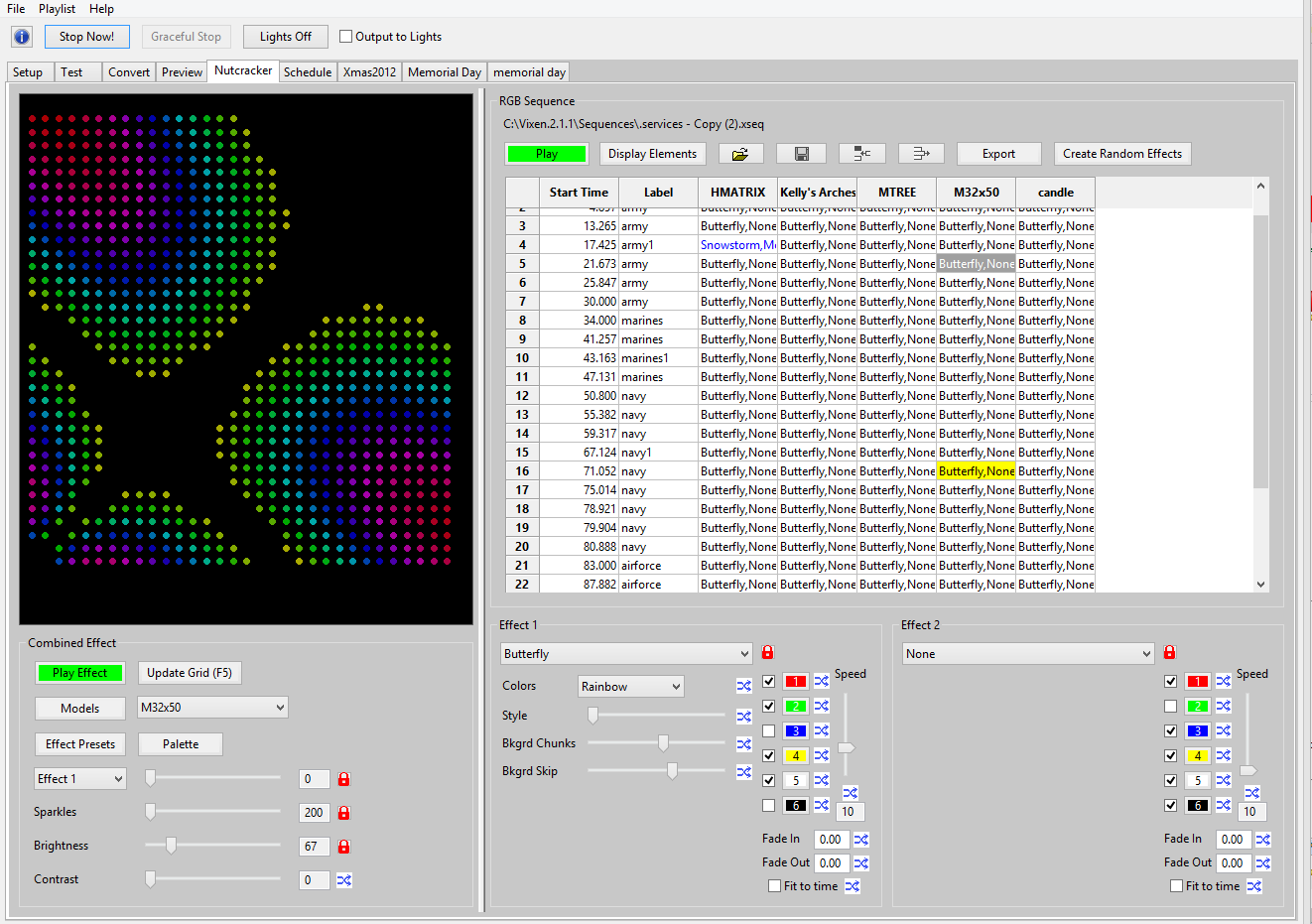
When: Thursday, Nov 7th. 7pm MST (Denver Time) . 9pm EST, 6pm PST
Agenda:
We have a new developer added to Matt Brown, Frankr, Dave Pitts: Don Julien (djulien). Don has gone and did an extensive modification that will allow you to filter every slider and check box on the Nutcracker screen. This is going to change how you use the random effect generator. Now you can mark a block of your song, say 10 rows and have only those rows created with all spirals when random effects is clicked.
You can use this new feature to set every effect to teh same brightness level, say 66%.
You can use it to only select from a certain palette of colors and many more features.
Tune in this week if you want to see how this can help you create blocks of effects that are tied together.
I wanted to get Don's code out to all of you as i think it will help, i know i will be using it for my Christmas sequences.
I am now going back and continuing to work on the single strand effects.
/list]
We will be using teamviewer. Ill start session at 6:45pm MST
Please join the meeting, by clicking on this link:
http://go.teamviewer.com/v8/m93271823
Meeting ID: m93-271-823
If you have a headphone click on the "Voice over IP" on the Teamviewer menu and unmute your headphone to be able to ask questions.
After my teamviewer fills up (We can have 25 viewers) we are setting up a second teamviewer for the overflow.
Dave Pitts will be hosting this second teamview.
If you cannot get into the first teamviewer then join this second session
http://go.teamviewer.com/v8/m30917736
Meeting ID: m30-917-736
Tutorials and latest releases are found on the releases page
http://nutcracker123.com/nutcracker/releases/
thanks
sean
here is a screen shot of the new 3.2.4 screen that show you can have random or locked next to each slider/click box. random looks like two blue arrows crossed, locked is the red padlock.