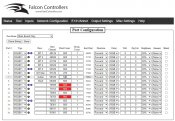Andy247
New elf
- Joined
- Dec 19, 2019
- Messages
- 42
Morning everyone,
I am setting up my Falcon F16v3 board for my show and for some reason I cannot select any more than 682 pixels per string port on the controller. I have set up 96 universes with 510 channels each, but anytime I type in 683 or more pixels in the string port page, the cell goes red. I need to set higher for my roof pixels.
Attached the E1.31 setup page and the string port page screen shot for reference.
Cheers
I am setting up my Falcon F16v3 board for my show and for some reason I cannot select any more than 682 pixels per string port on the controller. I have set up 96 universes with 510 channels each, but anytime I type in 683 or more pixels in the string port page, the cell goes red. I need to set higher for my roof pixels.
Attached the E1.31 setup page and the string port page screen shot for reference.
Cheers