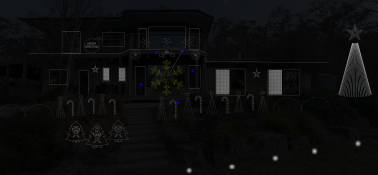Shippo
New elf
- Joined
- Oct 22, 2023
- Messages
- 5
Hi all,
I'm sure there would be a simple solution to this. I am adding a Mega Snowflake this year to my display and instead of installing it as suggested, I have turned it 45 degree to the right so that the prong is pointing upwards.
However, when I put an effect on the prop that is horizontal, it appears on the prop at a 45 degree angle (see second screenshot). Is there a setting on the prop that I can adjust so that it accounts for that angle change or should I make a custom model and adjust the wiring? I haven't pushed the pixels yet so if this is the best option it's not too late. I've also tried many different settings on the prop itself and the effects to no avail.
Thanks for your help!
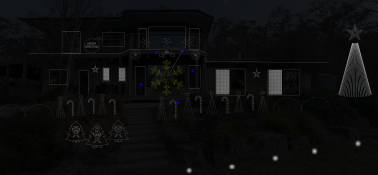

I'm sure there would be a simple solution to this. I am adding a Mega Snowflake this year to my display and instead of installing it as suggested, I have turned it 45 degree to the right so that the prong is pointing upwards.
However, when I put an effect on the prop that is horizontal, it appears on the prop at a 45 degree angle (see second screenshot). Is there a setting on the prop that I can adjust so that it accounts for that angle change or should I make a custom model and adjust the wiring? I haven't pushed the pixels yet so if this is the best option it's not too late. I've also tried many different settings on the prop itself and the effects to no avail.
Thanks for your help!