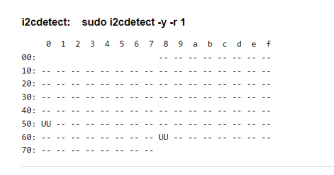Hi,
I am currently trying to set up my new raspberry Pi 4b+ and RPi-28D+ for the first time. I have installed FPP on a 64gb SD card and powered the Pi Cap with 12V from my PSU. I have tried FPP versions 5.5, 6.3, 7 and 7.5 but am still struggling to get things to work. Specifically getting FPP to allow me to use strings output with the cape or recognise the cape at all.
Connection:

I can launch FPP and interface with it from the Pi. The problem comes when trying to get FPP to recognise the RPi-28D+. The issue specifically is when trying get FPP to show cape info and configure strings output: (screenshots in FPP 6.3)
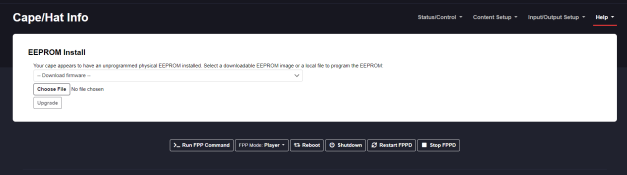
I have tried the download firmware aswell as using the rPi-28D-eeprom.bin file found on FPP git. In all cases I get no change after reboot. I do however get a message box:
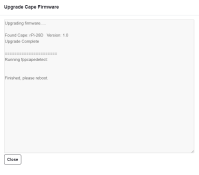
I have a feeling an issue might be present as the fppcapedetect does not return anything?
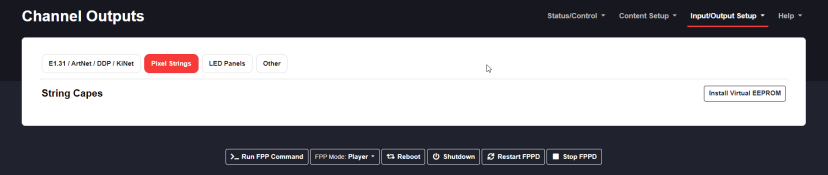
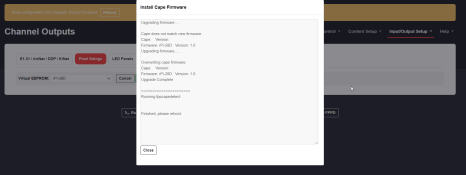
Any help would be appreciated as I am not too sure on the next faultfinding steps or the likely problem that I have done something wrong in the setup.
Thanks,
I am currently trying to set up my new raspberry Pi 4b+ and RPi-28D+ for the first time. I have installed FPP on a 64gb SD card and powered the Pi Cap with 12V from my PSU. I have tried FPP versions 5.5, 6.3, 7 and 7.5 but am still struggling to get things to work. Specifically getting FPP to allow me to use strings output with the cape or recognise the cape at all.
Connection:

I can launch FPP and interface with it from the Pi. The problem comes when trying to get FPP to recognise the RPi-28D+. The issue specifically is when trying get FPP to show cape info and configure strings output: (screenshots in FPP 6.3)
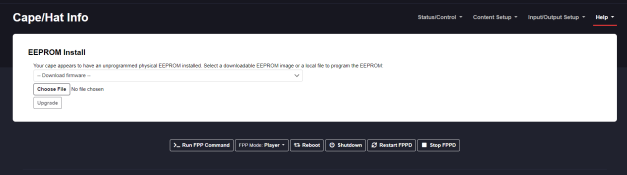
I have tried the download firmware aswell as using the rPi-28D-eeprom.bin file found on FPP git. In all cases I get no change after reboot. I do however get a message box:
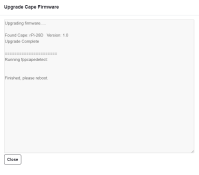
I have a feeling an issue might be present as the fppcapedetect does not return anything?
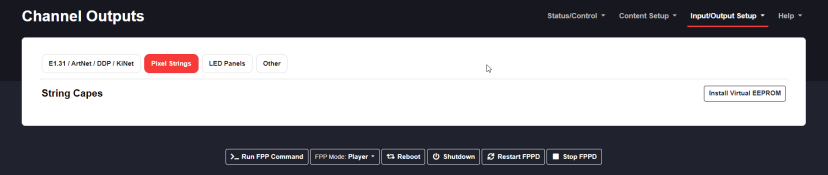
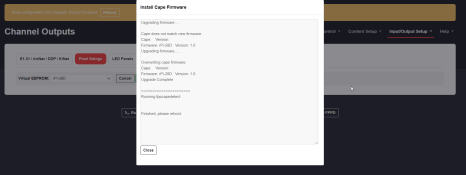
Any help would be appreciated as I am not too sure on the next faultfinding steps or the likely problem that I have done something wrong in the setup.
Thanks,