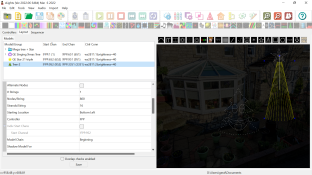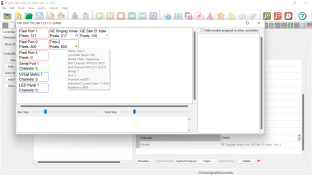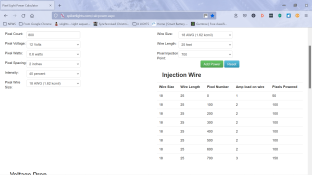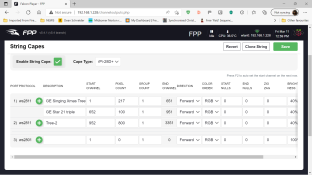Gerald
Apprentice elf
- Joined
- Jan 5, 2022
- Messages
- 54
Hi all
I am having problems uploading items to the controller, I have 3 items in my display a GE singing tree with 217 pixels , a GE tripple star with 100 pixels and a mega tree with 800 pixels.
I have managed to upload both the singing tree and the star to one port via xlights ,and both play correctly, but it will not upload the mega tree to port No 2? I have tried setting the mega tree with 1 string of 800 pixels , but this does not work
Am I missing something here regarding settings etc? or will this unit not be able to do all of my display, I am hoping to get a larger controller at some point before christmas if world events alow! , but if not it would be good to get at least something going.
As i am very new to this new hobby any help would be most appreciated
I am having problems uploading items to the controller, I have 3 items in my display a GE singing tree with 217 pixels , a GE tripple star with 100 pixels and a mega tree with 800 pixels.
I have managed to upload both the singing tree and the star to one port via xlights ,and both play correctly, but it will not upload the mega tree to port No 2? I have tried setting the mega tree with 1 string of 800 pixels , but this does not work
Am I missing something here regarding settings etc? or will this unit not be able to do all of my display, I am hoping to get a larger controller at some point before christmas if world events alow! , but if not it would be good to get at least something going.
As i am very new to this new hobby any help would be most appreciated