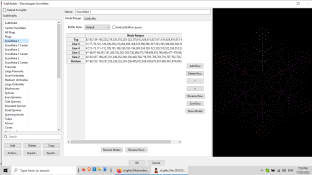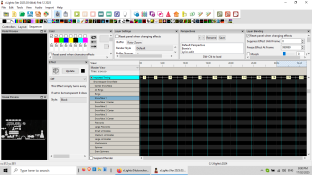I am using Xlights 2025.03 and had the same with 2024.17.
The screenshots are of a showstopper spinner which is the best model I have to show my "issue".
The submodel screens shows that there are 6 arms/node ranges/"strands" defined.
When I am sequencing I expected/would like to be able to drill down as deep as these node range levels to be able to have 1 arm red, 1 arm blue etc.
The 2nd screenshot shows on the sequencing tab that the Snowflake 1 definition can't be expanded on.
Have I changed a setting somewhere in the many years I've been using xlights to stop me being able to drill down deeper or am I doing something wrong. Currently I can't see any way of sequencing to the individually defined node ranges and as such there is no difference between the snowflake with 6 arms defined on 6 lines and all 6 defined on 1 line. Any tips on how it's possible to drill down to that level would be good. My other alternative would be to make vast quantities of submodels and group them.
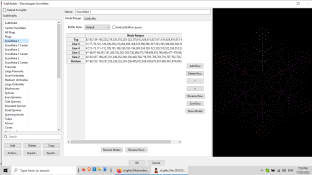
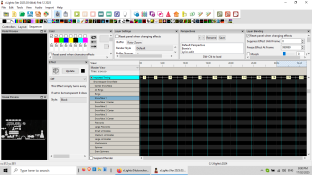
The screenshots are of a showstopper spinner which is the best model I have to show my "issue".
The submodel screens shows that there are 6 arms/node ranges/"strands" defined.
When I am sequencing I expected/would like to be able to drill down as deep as these node range levels to be able to have 1 arm red, 1 arm blue etc.
The 2nd screenshot shows on the sequencing tab that the Snowflake 1 definition can't be expanded on.
Have I changed a setting somewhere in the many years I've been using xlights to stop me being able to drill down deeper or am I doing something wrong. Currently I can't see any way of sequencing to the individually defined node ranges and as such there is no difference between the snowflake with 6 arms defined on 6 lines and all 6 defined on 1 line. Any tips on how it's possible to drill down to that level would be good. My other alternative would be to make vast quantities of submodels and group them.