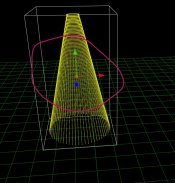Hi there, wondering if anyone knows a solution rather than physically spinning the mega tree.
Wanted to have the main images etc on the front of the 360 degree tree but it seems the majority of the sequenced display the back.
Xlights have some settings but not sure if they are for that or not. Any help would be appreciated.
Wanted to have the main images etc on the front of the 360 degree tree but it seems the majority of the sequenced display the back.
Xlights have some settings but not sure if they are for that or not. Any help would be appreciated.