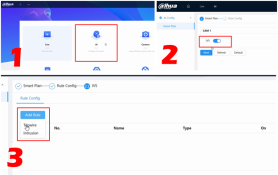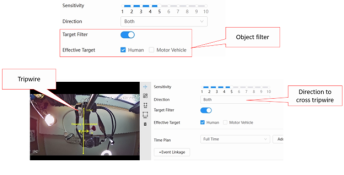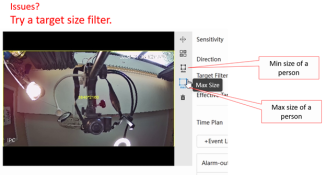Don't want to read? Watch the video here:
View: https://www.youtube.com/watch?v=v7oSQ6_6A9I
In 2023, Bill Porter did a presentation about using artificial intelligence to trigger a snow machine.
He achieved this with the software Blue Iris, this is a camera recording software and enables the use of plugins such as AI object detection.
Upon detecting a person, Blue Iris sent an MQTT command to Home Assistant.
Home Assistant is home automation software which can link multiple devices together, in his example it linked an MQTT message to switching the snow machine. Presumably through a relay, smart plug socket.
I want to create my own version of this, but without the complexity of Blue Iris object detection plugins and without having to link to Home Assistant. I did this by using a security camera which already has human object detection and then activating a relay output built into the camera.
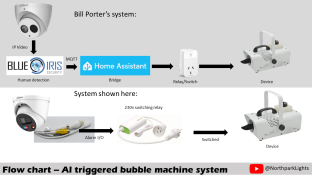
Before I go any further, yes you can do this in multiple ways - My goal of this project is to be simple as possible for anyone to recreate.
For this project I'm using a Dahua security camera with human detection built in.
On the fly-lead of the security camera is 4 wires for the alarm input and output. The relay output wires is what will be using for this project.
Some security camera recorder units also have a relay output built-in which you could use.
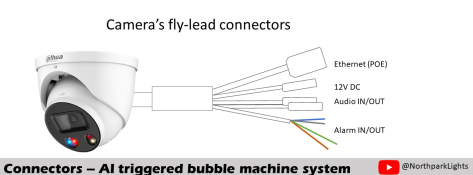
My security cameras built in relay can handle 12v at 300mA. I'm going to use a PC Trickle Saver relay which powers on 5v to switch 230v to my Bubble machine.
DO NOT CONNECT MAINS AC VOLTAGE TO A CAMERA OR A RECORDER UNIT RELAY TERMINALS, this is highly dangerous and could result in someone being electrocuted.
In the interest of safety and ease for anyone who wants to recreate this. I'm using a Trickle Star (brand) PC Saver (Model) which can switch 230 volts on and off with a 5 Volt input to its relay. Other safe relays with an external control can be found online like the Power Switch Tail.

This device is the PC saver by the company Trickle Star. The purpose of this product was to turn off any peripherals connected to its output when the USB ports stopped receiving 5v from your computer, assuming that your desktop computer had been powered off. I bought this device for $1.50 off a local auction site.
Looking at the inside of this Trickle Star PC saver; I can see it is literally just a 5V relay coil and it's switching 230V AC.
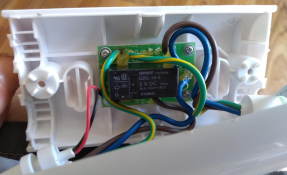
Important to note is this relay is polarised. This means that there's a positive and negative terminal. This is because a fly-back diode is wired in series to the coil. If you're going to use your own relay, make sure it also has a fly back diode.
Here's how I wired the relay of the camera to the PC Saver relay. I used a 5V power supply to power the Trickle Star PC Saver relay coil and connected this in series to the cameras relay.
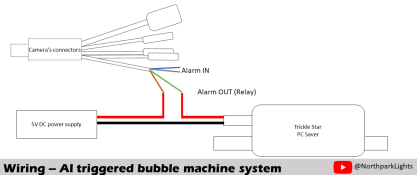
Post #2 is camera configuration.
View: https://www.youtube.com/watch?v=v7oSQ6_6A9I
In 2023, Bill Porter did a presentation about using artificial intelligence to trigger a snow machine.
He achieved this with the software Blue Iris, this is a camera recording software and enables the use of plugins such as AI object detection.
Upon detecting a person, Blue Iris sent an MQTT command to Home Assistant.
Home Assistant is home automation software which can link multiple devices together, in his example it linked an MQTT message to switching the snow machine. Presumably through a relay, smart plug socket.
I want to create my own version of this, but without the complexity of Blue Iris object detection plugins and without having to link to Home Assistant. I did this by using a security camera which already has human object detection and then activating a relay output built into the camera.
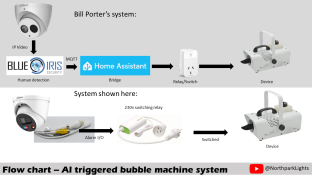
Before I go any further, yes you can do this in multiple ways - My goal of this project is to be simple as possible for anyone to recreate.
For this project I'm using a Dahua security camera with human detection built in.
On the fly-lead of the security camera is 4 wires for the alarm input and output. The relay output wires is what will be using for this project.
Some security camera recorder units also have a relay output built-in which you could use.
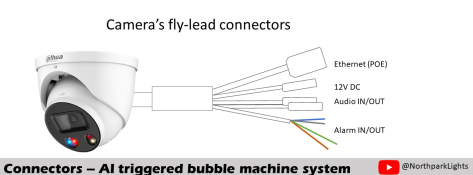
My security cameras built in relay can handle 12v at 300mA. I'm going to use a PC Trickle Saver relay which powers on 5v to switch 230v to my Bubble machine.
DO NOT CONNECT MAINS AC VOLTAGE TO A CAMERA OR A RECORDER UNIT RELAY TERMINALS, this is highly dangerous and could result in someone being electrocuted.
In the interest of safety and ease for anyone who wants to recreate this. I'm using a Trickle Star (brand) PC Saver (Model) which can switch 230 volts on and off with a 5 Volt input to its relay. Other safe relays with an external control can be found online like the Power Switch Tail.

This device is the PC saver by the company Trickle Star. The purpose of this product was to turn off any peripherals connected to its output when the USB ports stopped receiving 5v from your computer, assuming that your desktop computer had been powered off. I bought this device for $1.50 off a local auction site.
Looking at the inside of this Trickle Star PC saver; I can see it is literally just a 5V relay coil and it's switching 230V AC.
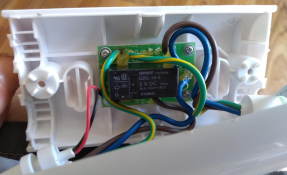
Important to note is this relay is polarised. This means that there's a positive and negative terminal. This is because a fly-back diode is wired in series to the coil. If you're going to use your own relay, make sure it also has a fly back diode.
Here's how I wired the relay of the camera to the PC Saver relay. I used a 5V power supply to power the Trickle Star PC Saver relay coil and connected this in series to the cameras relay.
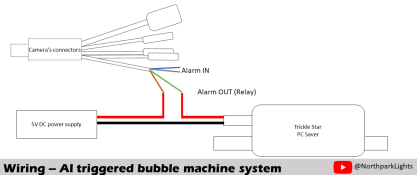
Post #2 is camera configuration.
Last edited: