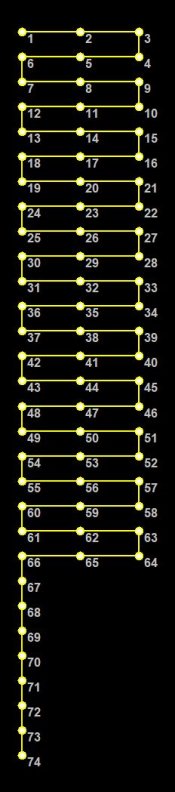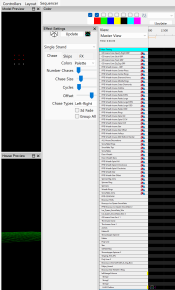I've got a custom model that doesn't render effects optimally, due to the nature of it's design.
With some help from facebook folks, I have got an understanding that I need to use commas to 'trick' xlights into seeing blank space as part of the render buffer, trouble is, I am still not having any success with this.
Is anyone able to find the solution?
My sub models constist of the following:
I then added 8 commas to the end of String 1 and String 2 to make them appear as 30 node strings - It did not make any difference to the effect after rendering.
Please help!

With some help from facebook folks, I have got an understanding that I need to use commas to 'trick' xlights into seeing blank space as part of the render buffer, trouble is, I am still not having any success with this.
Is anyone able to find the solution?
My sub models constist of the following:
- String 1: 3-4,9-10,15-16,21-22,27-28,33-34,39-40,45-46,51-52,57-58,63-64 (total = 22)
- String 2: 2,5,8,11,14,17,20,23,26,29,32,35,38,41,44,47,50,53,56,59,62,65 (total = 22)
- String 3: 1,6-7,12-13,18-19,24-25,30-31,36-37,42-43,48-49,54-55,60-61,66-74 (total = 30)
- Combo: where I've repeated the above with 'Top', 'Line 2', and 'Bottom'
I then added 8 commas to the end of String 1 and String 2 to make them appear as 30 node strings - It did not make any difference to the effect after rendering.
Example: 3-4,9-10,15-16,21-22,27-28,33-34,39-40,45-46,51-52,57-58,63-64,,,,,,,,
Please help!