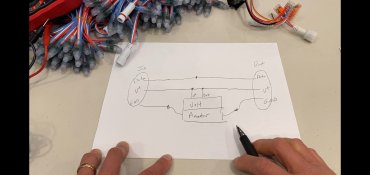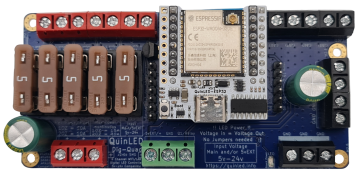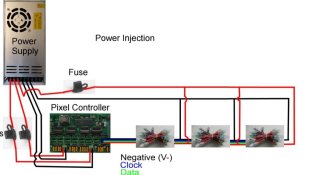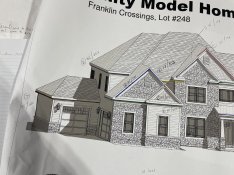I recently installed 631 ws2811 12v pixels spaced 6" apart on the soffits & roof peaks using TrimLight aluminum lighting channel. I had been planning this project for well over a year and just recently completed it. When i was in the planning stages i found a lot of good info online, but it was scattered here and there on different forums. So i thought it would be a good idea to document my installation with all the info I've gathered so hopefully it might help someone in the future. Warning, this will be a long post with lots of pictures.
This was my plan...

This is the end product (sorry not the best video)....
I drew this up in AutoCad showing my layout. The brown line is the outline of my house (tandem 3 car garage on the right side), magenta line is the led pixels, light blue is future wiring, green line is the power injection runs.
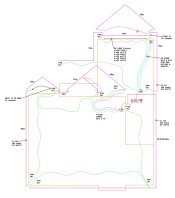
So i did a lot of extra work in preparation for this led install. Knowing that i would be adding a bunch of electrical circuits i changed out my mostly full 40 circuit electrical panel to a new Square-D QO 60 circuit panel.

I had to run cat 6a network cables & power circuits from the basement up into the garage attic and also into the 2nd floor attic. So I installed four 1” data conduits and four 1” electrical conduits for the led lights and for future use.
Garage attic….

2nd floor attic, the 2 junction boxes on the left are for these conduits, the junction box on the right is for the led pixels….

This was my plan...

This is the end product (sorry not the best video)....
I drew this up in AutoCad showing my layout. The brown line is the outline of my house (tandem 3 car garage on the right side), magenta line is the led pixels, light blue is future wiring, green line is the power injection runs.
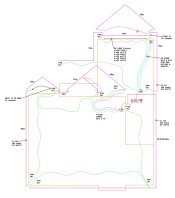
So i did a lot of extra work in preparation for this led install. Knowing that i would be adding a bunch of electrical circuits i changed out my mostly full 40 circuit electrical panel to a new Square-D QO 60 circuit panel.

I had to run cat 6a network cables & power circuits from the basement up into the garage attic and also into the 2nd floor attic. So I installed four 1” data conduits and four 1” electrical conduits for the led lights and for future use.
Garage attic….

2nd floor attic, the 2 junction boxes on the left are for these conduits, the junction box on the right is for the led pixels….