Was watching a video the other night demonstrating submodelling of windows which i havent done yet. I have initially setup my model in xlights as 4 individual straight lines of 25 nodes each. I am now trying to setup as a window model but my physical setup is like the following pic:

Each line is 25 (starts top right, heading counter clockwise) and i have left a empty spot in each corner. In xlights, the wiring is like this:
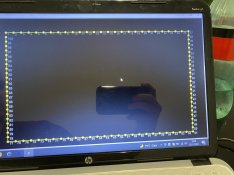
Is there a way to make this model match how i designed? Or is best bet to stick to single lines?
cheers for the help.

Each line is 25 (starts top right, heading counter clockwise) and i have left a empty spot in each corner. In xlights, the wiring is like this:
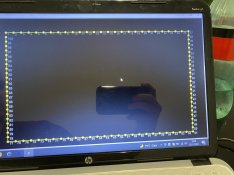
Is there a way to make this model match how i designed? Or is best bet to stick to single lines?
cheers for the help.

