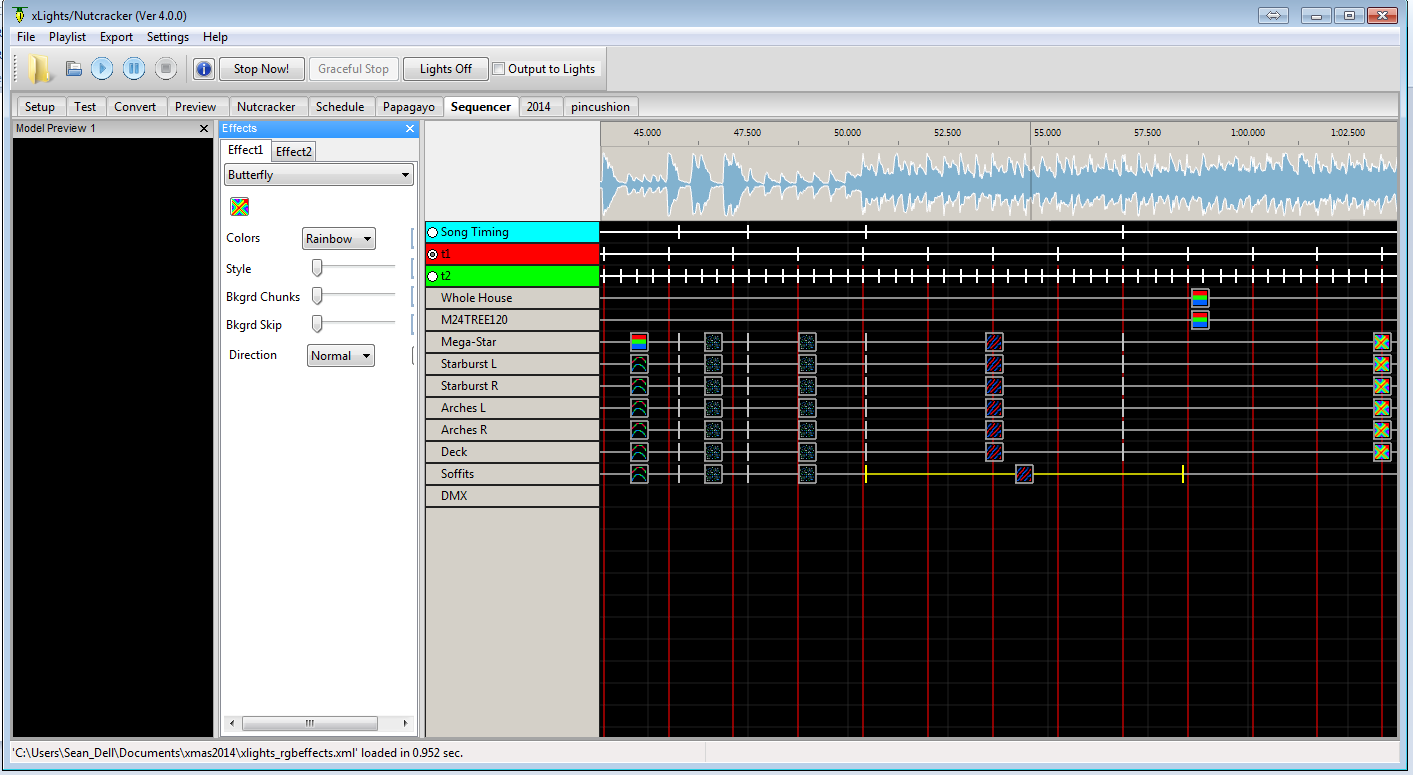smeighan
Dedicated elf
Xlights 4 status. Not all sequencers believe in giving status before a product is completed. If you mention something and it doesn't come out in the final product, people are disappointed. If you slip target date, people are disappointed. Our team feels sharing status helps you plan.
Provisos:
Our target dates may shift, we all have day jobs.
Features we describe may be different in the final release or not there at all.
Xlights 4 is now probably 50% done. It is looking nice!
What it has so far.
Waveform is shown, zoom able, clickable. Think display like audacity
Grid is now graphical, timeline is horizontal
Grid starts with multiple timing tracks. Beats, bars, drum, manual. U can have an unlimited number. Timing tracks have radio buttons. Click one and the timing marks go down the grid and mark all models below.
Individual timing marks on a model can be moved. Click and drag of timing marks is great.
new frame to have the effect pull down
effect frame is now sizable.
color choices are now in their own frame
new toolbar ribbon at top. you will have selections like "new sequence", "open sequence" .etc. directly from top of screen.
drag a rectangle and select multiple objects in the grid now works.
there is a new xml file. your xlights 3.x will need to be converted. new xml contains more info, things like views (think models under models)
It has been ported to both MAC and Linux so we did not break our cross platform architecture.
what is yet to be done
--------------------------
no previews are working yet
save is not working
export is not working
other frame timing besides 50ms.
intially we will offer 100ms, 50ms, 25ms frame timing.
what is not changing in xl 4?
SETUP tab is identical
MODEL setup is identical
all Effects sliders and controls are the same
exports are the same
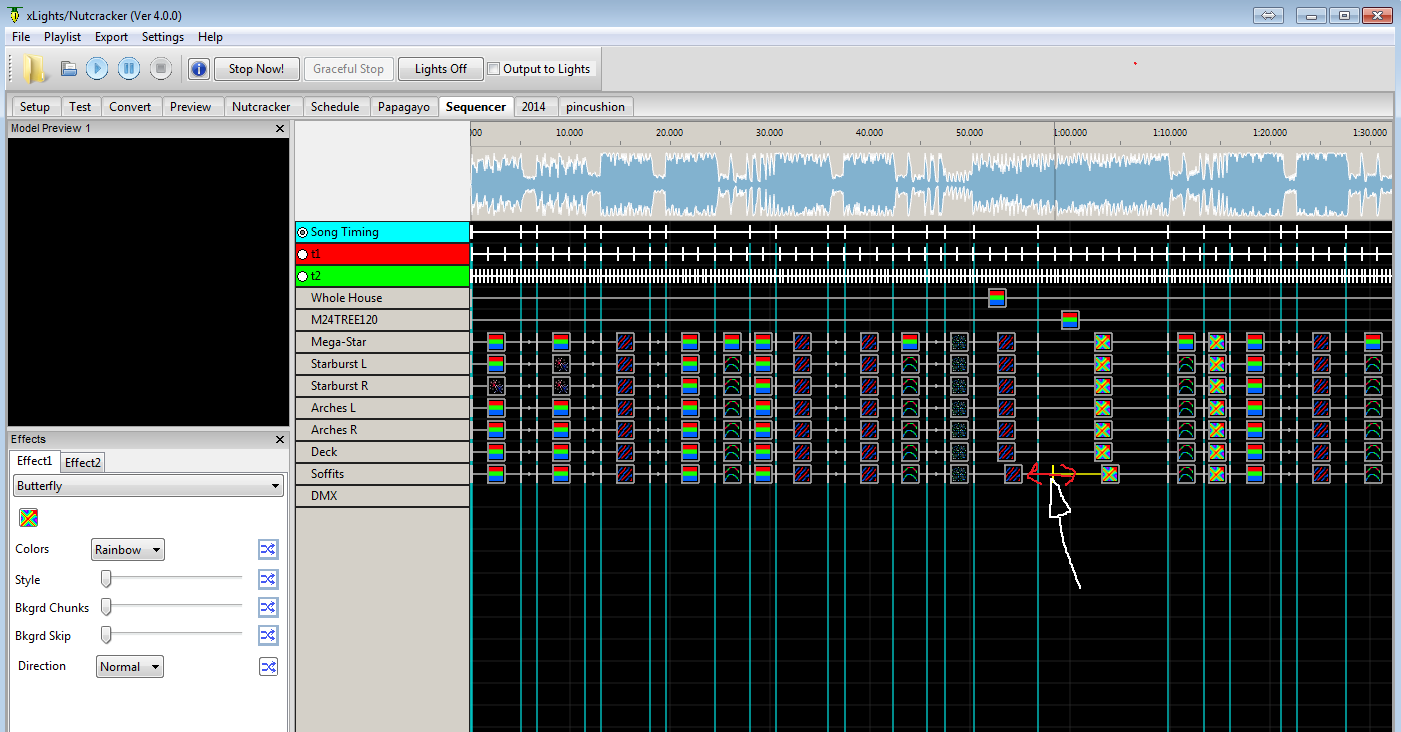
And one more picture. Here i moved some windows around making left effects frame too small to show all its sliders. Notice an automatic scroll bar showed up. I used a ctrl scroll wheel and zoomed in the time line. i also clicked on the second timing track (RED marks). We next make it so you drag and drop effects onto models. Start and End times will be set by the timing marks in effect. i clicked one effect on one model (right hand arrow). What next will happen is the preview window will start playing the effect . This is the old F3 functionality. It may be obvious but there is no longer a need for "None,None". Now you just have nothing on the timeline.
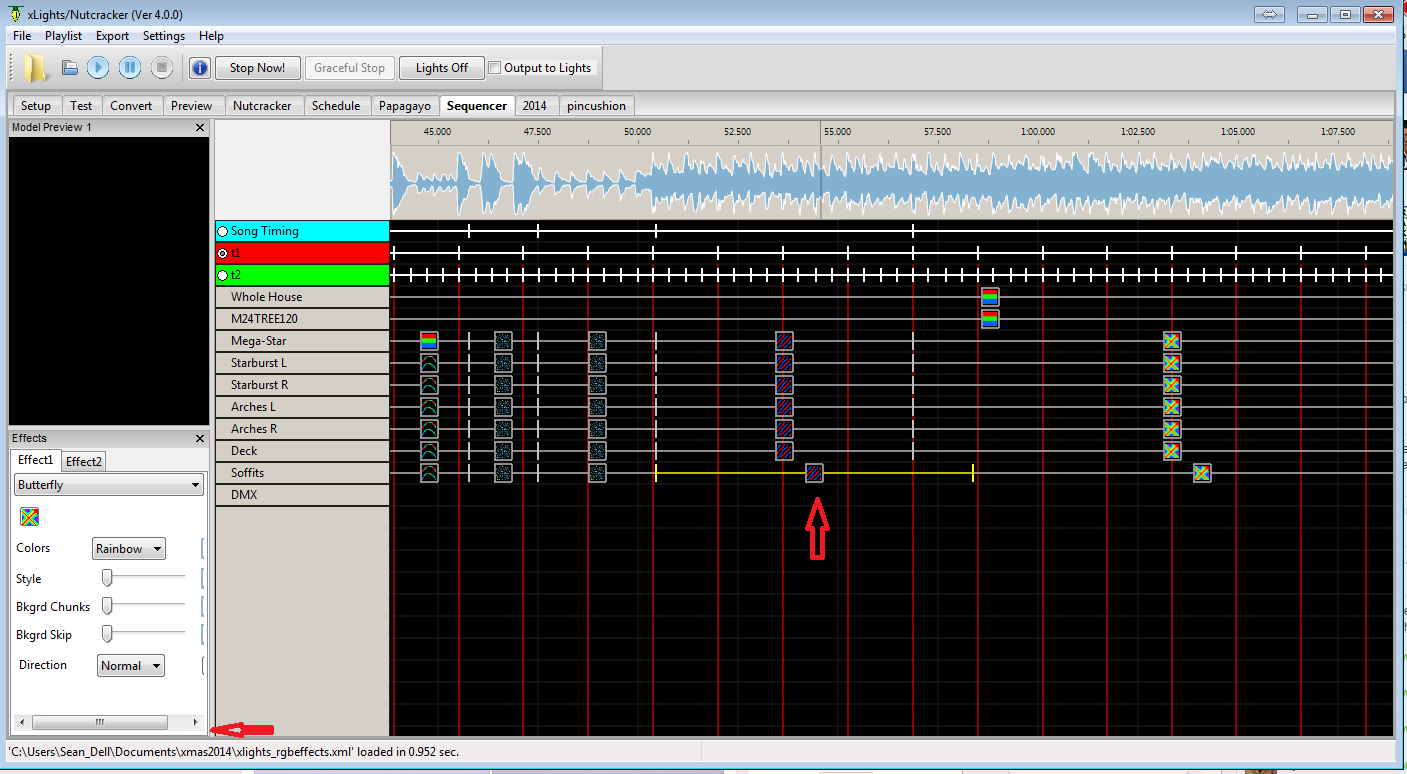
Here i click on the Effects Panel and start to move it around my screen
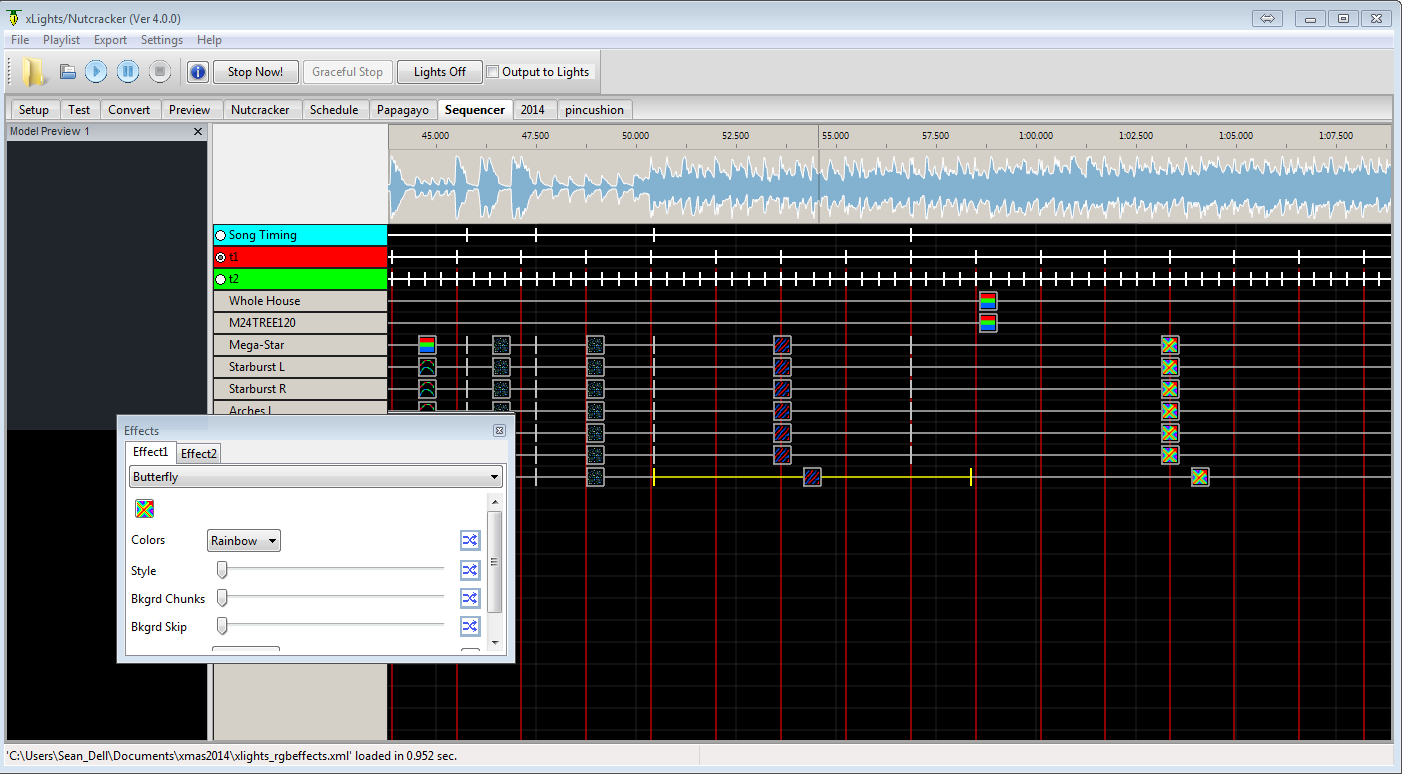
When I release it, it automatically fits itself to the new desktop. We will save the final layout and next time you come in, your custom xLights 4 layout will come back.
You can make the whole house preview large or small, make the model preview (you can have two at the same time) large or small.
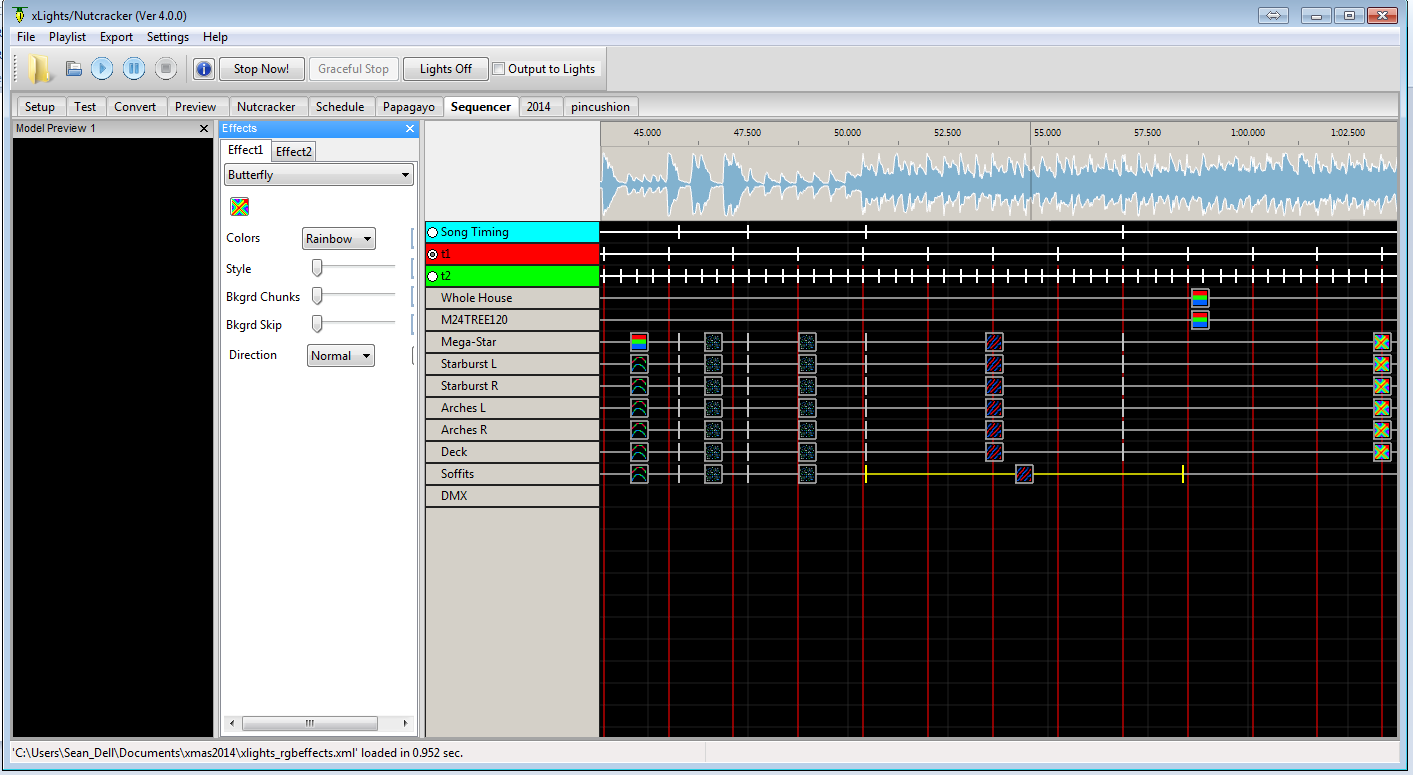
Provisos:
Our target dates may shift, we all have day jobs.
Features we describe may be different in the final release or not there at all.
Xlights 4 is now probably 50% done. It is looking nice!
What it has so far.
Waveform is shown, zoom able, clickable. Think display like audacity
Grid is now graphical, timeline is horizontal
Grid starts with multiple timing tracks. Beats, bars, drum, manual. U can have an unlimited number. Timing tracks have radio buttons. Click one and the timing marks go down the grid and mark all models below.
Individual timing marks on a model can be moved. Click and drag of timing marks is great.
new frame to have the effect pull down
effect frame is now sizable.
color choices are now in their own frame
new toolbar ribbon at top. you will have selections like "new sequence", "open sequence" .etc. directly from top of screen.
drag a rectangle and select multiple objects in the grid now works.
there is a new xml file. your xlights 3.x will need to be converted. new xml contains more info, things like views (think models under models)
It has been ported to both MAC and Linux so we did not break our cross platform architecture.
what is yet to be done
--------------------------
no previews are working yet
save is not working
export is not working
other frame timing besides 50ms.
intially we will offer 100ms, 50ms, 25ms frame timing.
what is not changing in xl 4?
SETUP tab is identical
MODEL setup is identical
all Effects sliders and controls are the same
exports are the same
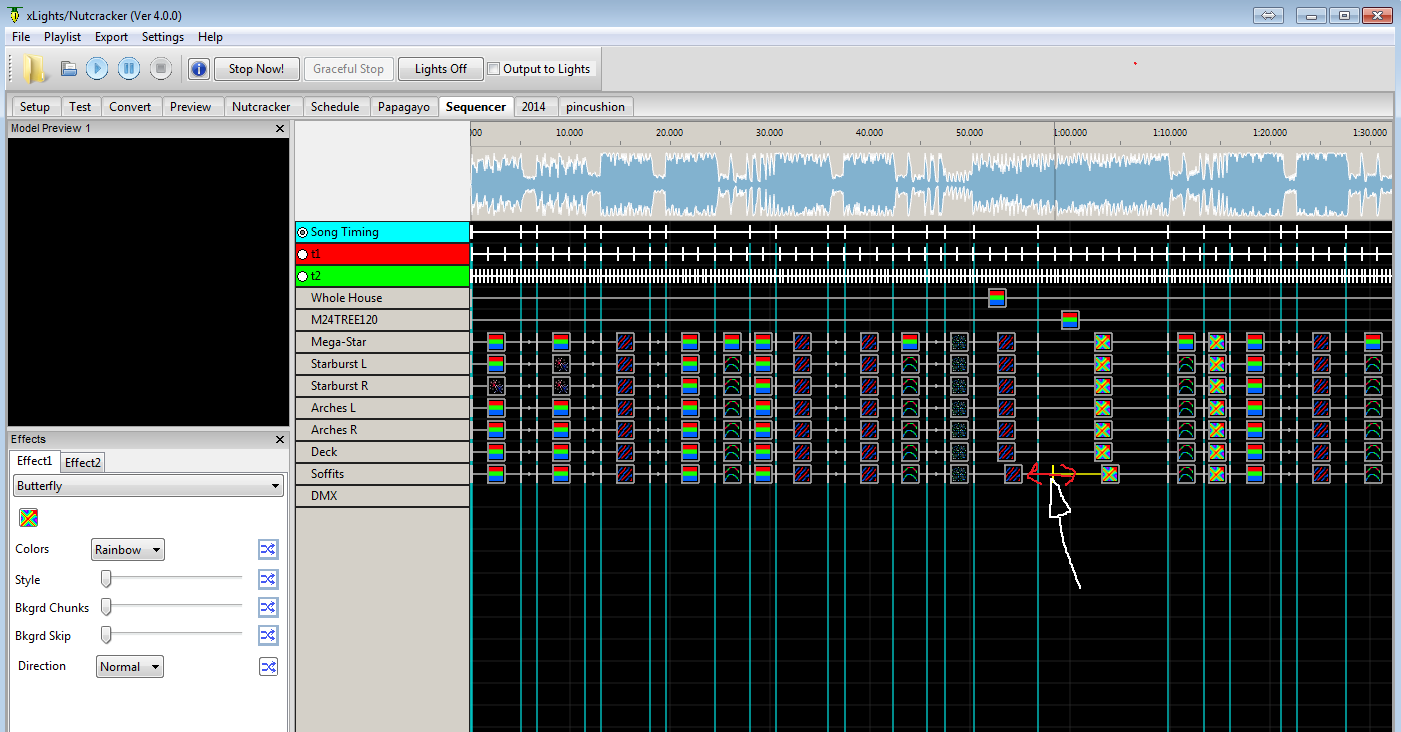
And one more picture. Here i moved some windows around making left effects frame too small to show all its sliders. Notice an automatic scroll bar showed up. I used a ctrl scroll wheel and zoomed in the time line. i also clicked on the second timing track (RED marks). We next make it so you drag and drop effects onto models. Start and End times will be set by the timing marks in effect. i clicked one effect on one model (right hand arrow). What next will happen is the preview window will start playing the effect . This is the old F3 functionality. It may be obvious but there is no longer a need for "None,None". Now you just have nothing on the timeline.
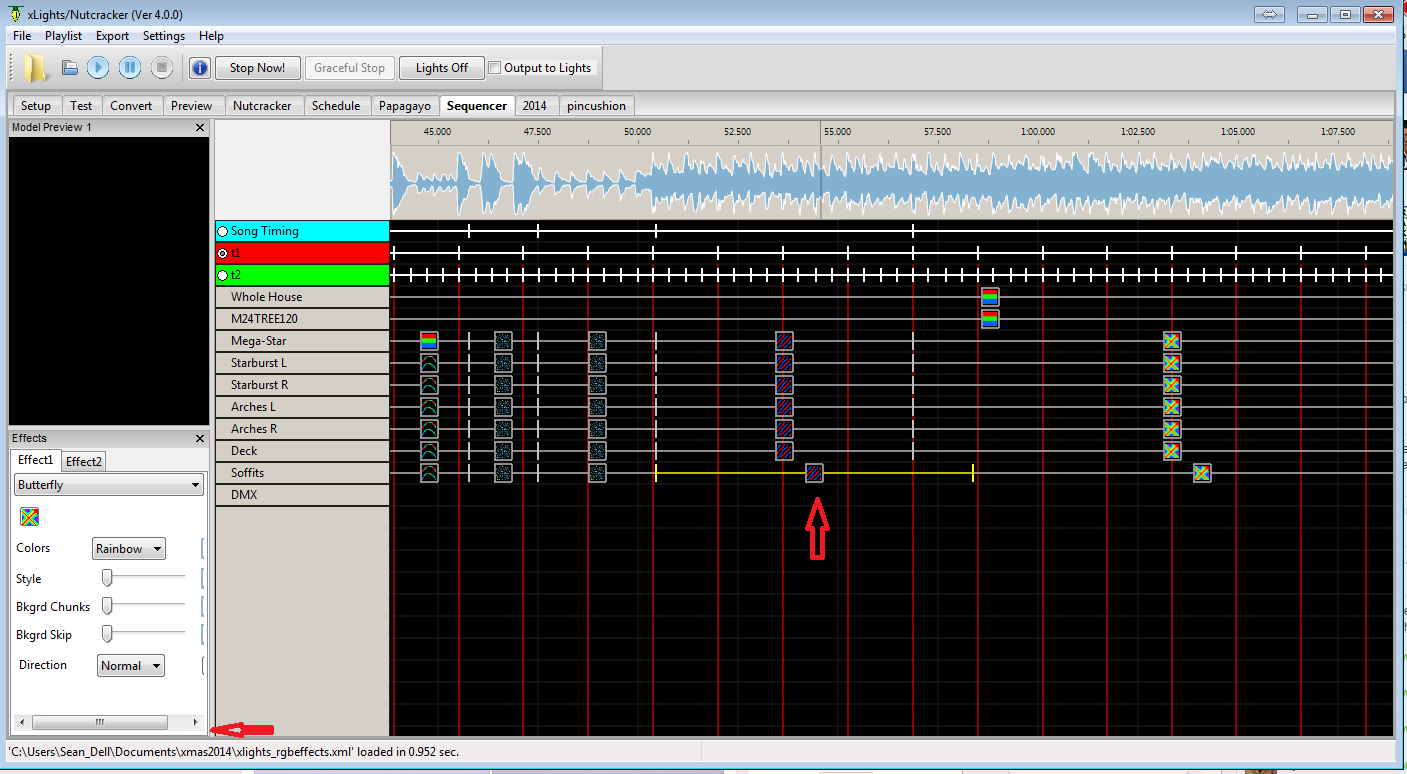
Here i click on the Effects Panel and start to move it around my screen
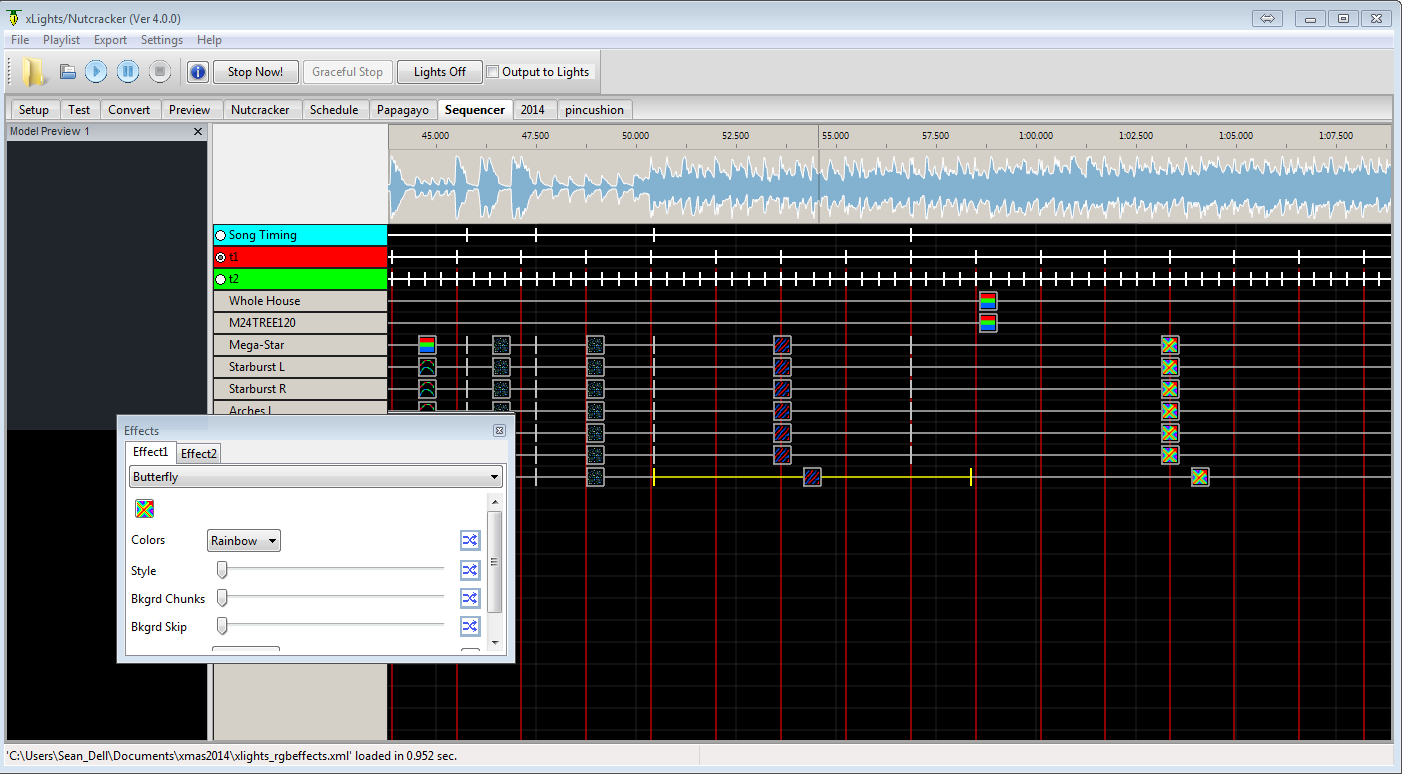
When I release it, it automatically fits itself to the new desktop. We will save the final layout and next time you come in, your custom xLights 4 layout will come back.
You can make the whole house preview large or small, make the model preview (you can have two at the same time) large or small.