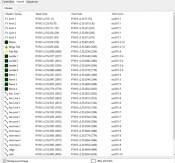Hi Guys
This is the first year we have changed to the falcon controller F16V3.
I was hoping if someone could tell my why my matrix setting seems to be spread all over the place when I have a look at visualise in xlights.? As you can see in my screen shots the matrix is 15 strands vertical and there are 10 nodes per strand 450 pixels using rgb strip 30 leds per metre. from everything I have watched online red is not good.
I did a test sequence check and it says there are no errors. Any help is appreciated thank you.
Dave
This is the first year we have changed to the falcon controller F16V3.
I was hoping if someone could tell my why my matrix setting seems to be spread all over the place when I have a look at visualise in xlights.? As you can see in my screen shots the matrix is 15 strands vertical and there are 10 nodes per strand 450 pixels using rgb strip 30 leds per metre. from everything I have watched online red is not good.
I did a test sequence check and it says there are no errors. Any help is appreciated thank you.
Dave