smeighan
Dedicated elf
I have received many requests to be able to dim down the Nutcracker effects (including my wife). Butterfly at night with snow on the ground, my 20x120 flex strips (TM1809's), she suggested we hand out sun glasses.
This release adds two new sliders next to the Sparkle slider.
Brightness. Normally set to 100% (full right). 100% means, whatever brightness the current image has. So if you have a picture that is 50% bright, this slider leaves it alone. As you slide brightness slider to the left you will dim the overall effect.
Contrast. Normally set to 0% (full left). As you move this slider to the right, brightness values are moved. if a values is <=50% brightness it will continue to be moved down to 0%. If a value is > 50% brightness it will be moved up to full brightness. Contrast doesn't make much difference on some effects (butterfly) since the brightness values are set to 100%. Where it helps is in pictures or movies or effects with 3D effects (like meteors)
Enjoy these global controls to help fine tune your show.
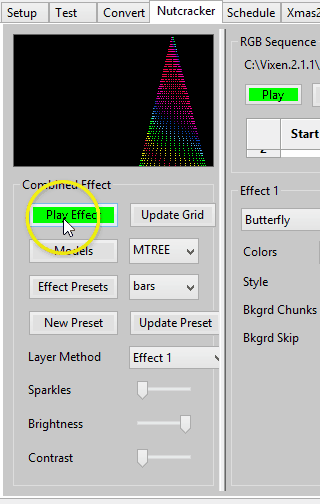
thanks
sean
This release adds two new sliders next to the Sparkle slider.
Brightness. Normally set to 100% (full right). 100% means, whatever brightness the current image has. So if you have a picture that is 50% bright, this slider leaves it alone. As you slide brightness slider to the left you will dim the overall effect.
Contrast. Normally set to 0% (full left). As you move this slider to the right, brightness values are moved. if a values is <=50% brightness it will continue to be moved down to 0%. If a value is > 50% brightness it will be moved up to full brightness. Contrast doesn't make much difference on some effects (butterfly) since the brightness values are set to 100%. Where it helps is in pictures or movies or effects with 3D effects (like meteors)
Enjoy these global controls to help fine tune your show.
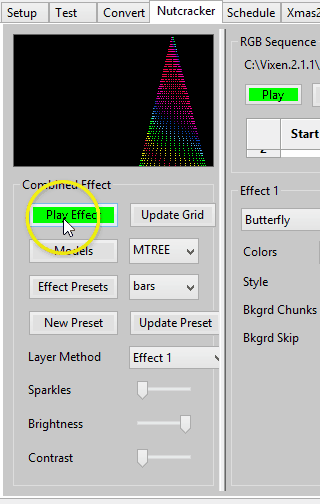
thanks
sean

