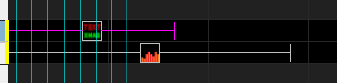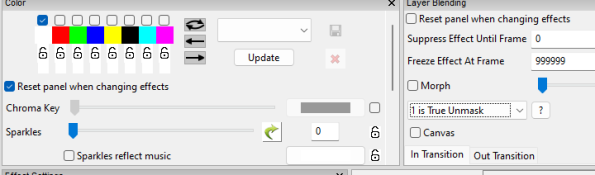OldMarty
Apprentice elf
Hi all,
I'm just learning how to use TEXT effect on my small indoor matrix (preparing for a much larger outdoor matrix, eventually).
At the moment, i have a simple "Merry Christmas" message assigned as ALL RED text, which displays for 2 seconds, then i have a copy of this text effect immediately after it, which is set to ALL GREEN text, and then i have multiple copies of these 2 effects back to back for around 30 seconds, so essentially it displays "Merry Christmas" in Red. Green, Red, Green, Red, Green........ every 2 seconds....so far, so good.
However, is there a better way to constantly repeat a pattern like this? surely i wouldn't cut'n'paste these 2 effects back to back for a 3 hour duration show, or is that how it should be done?
I'm just learning how to use TEXT effect on my small indoor matrix (preparing for a much larger outdoor matrix, eventually).
At the moment, i have a simple "Merry Christmas" message assigned as ALL RED text, which displays for 2 seconds, then i have a copy of this text effect immediately after it, which is set to ALL GREEN text, and then i have multiple copies of these 2 effects back to back for around 30 seconds, so essentially it displays "Merry Christmas" in Red. Green, Red, Green, Red, Green........ every 2 seconds....so far, so good.
However, is there a better way to constantly repeat a pattern like this? surely i wouldn't cut'n'paste these 2 effects back to back for a 3 hour duration show, or is that how it should be done?