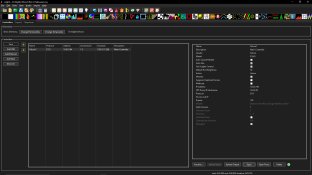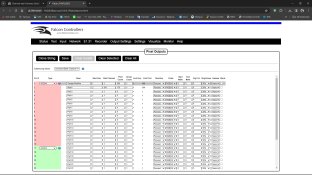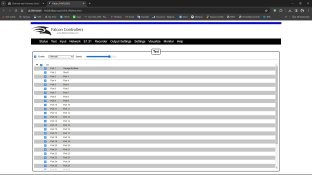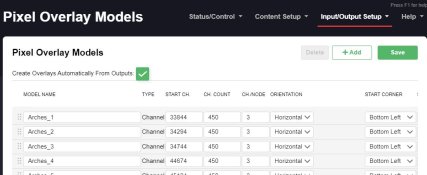I am new to using Xlights and my new Falcon controller with FPP on a raspberry pi. During my initial testing I did on the bench before running any lights on the house I was able to plug in a few lights to the controller and had some trouble getting it going. After fixing my ip settings and proxy settings and output settings on the fpp I was able to get Xlights to talk to the pixels and got a basic sequence to play thru FPP.
Moving forward I mounted my first string of lights on the roofline. total of 300 pixels on one string, connected to port 1 on the falcon. I also have power injection towards the middle and end of the run (which i may not have needed).
Trying to setup Xlights I created my first model as a two poly strings and used the visualizer to select both models hooked to port 1 on the falcon. I notice that when I upload the output settings to the controller it wasn't assigning the channels and universes correctly and only half the lights were lighting up. I messed around with it a few times trying to get it to auto size and full xlights control are all checked but i couldn't get it to put the right settings in automatically. I ended up turning off the auto size button on the controller settings and manually setup my channels and universes for the one string and now it is working sort of...
When I was testing on the bench I was able to click the light bulb icon on the sequence page to see the live sequence as I was playing with it but now that i have the lights on the house and am trying to do the same thing the light bulb button doesn't turn the lights on. Is it something with the proxy thru fpp? I want to use the FPP because I will be doing a music sequence. All the videos I have watched make it look so simple now that Xlights has the auto size feature but it doesn't seem to be working for me. Any ideas? I can provide screenshots later when I get home (I am at work right now)
Thanks in advance for your help! I am very excited about this project and can't wait to get more lights on the house but I am worried I will have to manually setup all my channels if the auto size feature doesn't work...
Moving forward I mounted my first string of lights on the roofline. total of 300 pixels on one string, connected to port 1 on the falcon. I also have power injection towards the middle and end of the run (which i may not have needed).
Trying to setup Xlights I created my first model as a two poly strings and used the visualizer to select both models hooked to port 1 on the falcon. I notice that when I upload the output settings to the controller it wasn't assigning the channels and universes correctly and only half the lights were lighting up. I messed around with it a few times trying to get it to auto size and full xlights control are all checked but i couldn't get it to put the right settings in automatically. I ended up turning off the auto size button on the controller settings and manually setup my channels and universes for the one string and now it is working sort of...
When I was testing on the bench I was able to click the light bulb icon on the sequence page to see the live sequence as I was playing with it but now that i have the lights on the house and am trying to do the same thing the light bulb button doesn't turn the lights on. Is it something with the proxy thru fpp? I want to use the FPP because I will be doing a music sequence. All the videos I have watched make it look so simple now that Xlights has the auto size feature but it doesn't seem to be working for me. Any ideas? I can provide screenshots later when I get home (I am at work right now)
Thanks in advance for your help! I am very excited about this project and can't wait to get more lights on the house but I am worried I will have to manually setup all my channels if the auto size feature doesn't work...