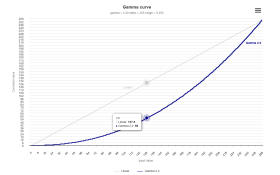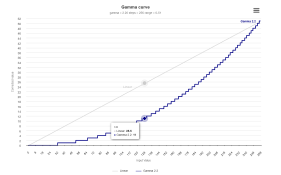Hello All,
Looks like there is not a lot of activity in this area lately but I thought I would post a question and see if I get a response.
I run WS2811 bullets at 20% brightness on my matrix (set at the Falcon f16v3 controller). Currently I do not use a gamma setting (set to zero). I am curious if I add gamma (probably 2.0) in the controller (not in a dimming curve) if I need to raise the brightness also. Or does gamma even impact brightness in that way? I ask because I was reading an old thread and there was some talk of higher gamma setting causing some colors to 'black' out.
SC
Looks like there is not a lot of activity in this area lately but I thought I would post a question and see if I get a response.
I run WS2811 bullets at 20% brightness on my matrix (set at the Falcon f16v3 controller). Currently I do not use a gamma setting (set to zero). I am curious if I add gamma (probably 2.0) in the controller (not in a dimming curve) if I need to raise the brightness also. Or does gamma even impact brightness in that way? I ask because I was reading an old thread and there was some talk of higher gamma setting causing some colors to 'black' out.
SC