Dez
Fueled by Christmas - Inspired by You!
How do you guys power down your controller box at the end of the night? I assume you use a timer on the 240v plug which turns off power supplies. How do go about powering off the falcon f16v3 safely?
Follow along with the video below to see how to install our site as a web app on your home screen.
Note: This feature may not be available in some browsers.

Mine get manually switched off. I only leave the main Pi and 2 network switches powered up, the rest get powered down. FPP gets shut down correctly, but the falcon F16 needs nothing but the power removed
FPP gets shut down correctly
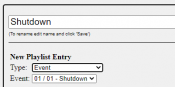
and was staggering out around the front yard everynight around 11pm to turn the lights off, never again ..
enough time to get the NTP time and then run the show
