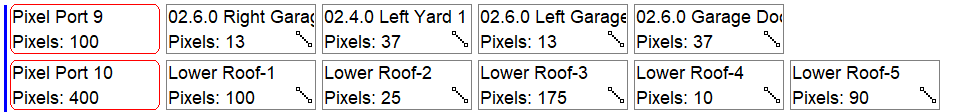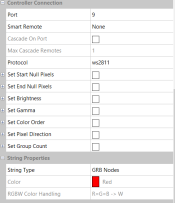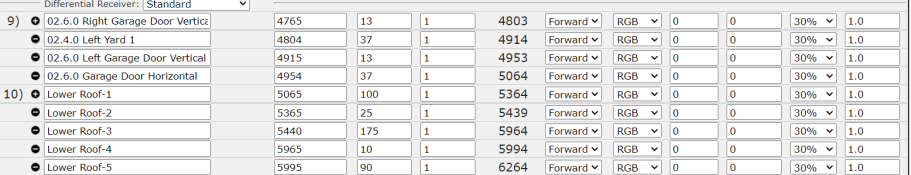I have a LED strip thats been up for a couple of year. Normally its been running on a SP110E gizmo, it works fine like that.
Now I've moved on to XLights and a controller. All the other strips work fine, but these light as soon as the board powers up, and don't change at all.
Other lights on the receiver board are fine, and I tried flipping the ports, but nothing works.
Any thoughts?
Here's some screenshots of what I have set up. Port 9 is the issue, Port 10 is fine. (Different light strip manufacturers)
These are the light strips that I'm using. https://www.amazon.ca/gp/product/B07XMJWN5P/ref=ppx_yo_dt_b_search_asin_title?ie=UTF8&psc=1
This is what it looks like.


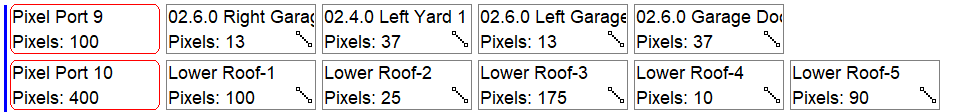
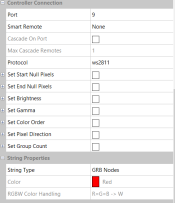
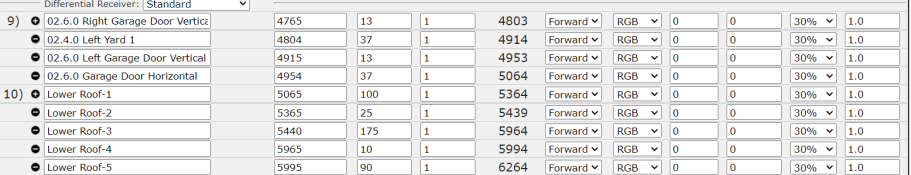
Now I've moved on to XLights and a controller. All the other strips work fine, but these light as soon as the board powers up, and don't change at all.
Other lights on the receiver board are fine, and I tried flipping the ports, but nothing works.
Any thoughts?
Here's some screenshots of what I have set up. Port 9 is the issue, Port 10 is fine. (Different light strip manufacturers)
These are the light strips that I'm using. https://www.amazon.ca/gp/product/B07XMJWN5P/ref=ppx_yo_dt_b_search_asin_title?ie=UTF8&psc=1
This is what it looks like.