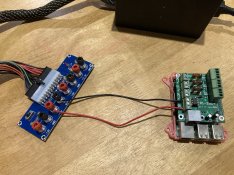Made my first mistake today (at the same time reinforcing why the RPi cheap route was a good way to go!)...My ATX power breakout board finally arrived from Wish. Fantastic I thought, now to hook my PSU up to it and wire it into my RPI-28D+ to get this thing cranking. I hooked everything up, turned it on and nothing. This specific ATX breakout had fuses on all the output lines, and my mind went straight to that. Checked fuses and saw 5A, my stomach sank recalling something about a 1A fuse. Read the manual and sure enough it's 1A and not 5.
On the positive side, it didn't fry the Raspberry Pi.

On the positive side, it didn't fry the Raspberry Pi.