I'm pretty sure I've asked this in chat sometime in the last 12 months but I've forgotten the details already (there's been a bit going on at Evans Central the last 6 months!) plus I figure someone else may want to reference this thread in the future for thier own research.
I'm looking for suggestions on equipment required to have better wifi outside, especially now we will likely have more visitors over for a swim so more people wanting free wifi, but also the pool equipment plus any extra lighting I (most likely) plan to add I'd like to have wifi control over for WLED.
For context, we have FTTP NBN and inside the middle of the house in position A is the main router/switch (TP Link AX3000 4-Stream Wi-Fi 6 Router.) I have cat6 cables spider off from this into various rooms including the garage for Christmas lights, but one of these cables goes out to the mancave to a secondary router with local wifi in position B (Netgear DG834G v3.) When I'm in the backyard my phone (and old media phone to play music through) often drops out as it tries to switch from main house to mancave wifi hotspots, and with all the brickwalls etc I figure an outdoor AP located under the eaves where the yellow X is might help solve these problems and beef up the connectivity for more devices out there.
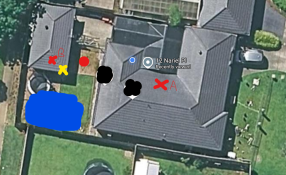
If this sounds like a plausable plan, then I'm after recommendations of what AP equipment would be best suited and if I would need to update any other infrustructre in my network to accomodate?
I'm looking for suggestions on equipment required to have better wifi outside, especially now we will likely have more visitors over for a swim so more people wanting free wifi, but also the pool equipment plus any extra lighting I (most likely) plan to add I'd like to have wifi control over for WLED.
For context, we have FTTP NBN and inside the middle of the house in position A is the main router/switch (TP Link AX3000 4-Stream Wi-Fi 6 Router.) I have cat6 cables spider off from this into various rooms including the garage for Christmas lights, but one of these cables goes out to the mancave to a secondary router with local wifi in position B (Netgear DG834G v3.) When I'm in the backyard my phone (and old media phone to play music through) often drops out as it tries to switch from main house to mancave wifi hotspots, and with all the brickwalls etc I figure an outdoor AP located under the eaves where the yellow X is might help solve these problems and beef up the connectivity for more devices out there.
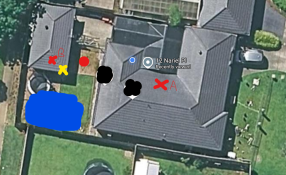
If this sounds like a plausable plan, then I'm after recommendations of what AP equipment would be best suited and if I would need to update any other infrustructre in my network to accomodate?

