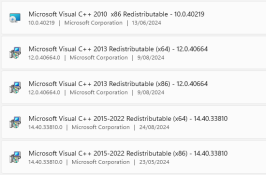ejwind
Christmas Lights Zwolle
2 weeks ago xlights was just working fine, with latest version. If I try to start it now, the startup screen appears for 5 seconds and disappears again.2024_14 and 15. Removed it and did install again, but still the same starting screen and than nothing. Please help! I deleted some files, but in my opinion not related to Xlights.
I deleted some files, but in my opinion not related to Xlights.