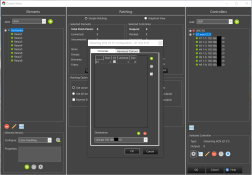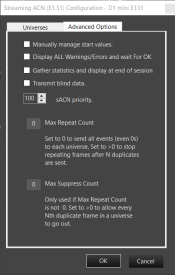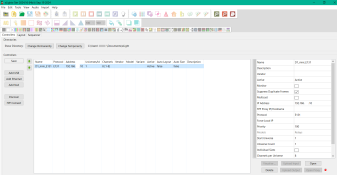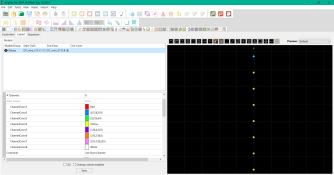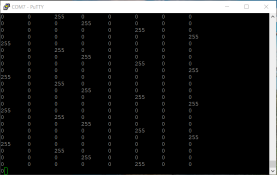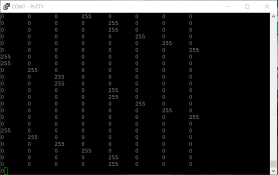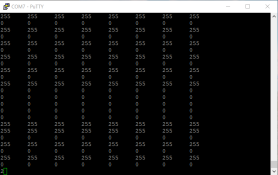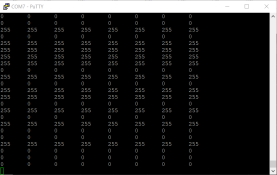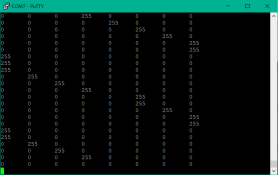Aurelien26
New elf
- Joined
- Oct 11, 2024
- Messages
- 6
Hello !
I'm actually working on 8x relays with D1 mini to do an show for begin. I've installed xLights and Vixen for compare. In first view i prefer Vixen for his simple interface and effects, xLight looks most complete but more difficult for a beginner (like me).
I've seen a trouble when i select an speed effect like "strobe" or "chase" with small time play. The light relays have some freeze due to lost packets in streaming or lags in software.
In xLight with same configurations for the DIY controller (D1 mini) i haven't this problem..
Does anyone know why it does that?
Thanks for help
I'm actually working on 8x relays with D1 mini to do an show for begin. I've installed xLights and Vixen for compare. In first view i prefer Vixen for his simple interface and effects, xLight looks most complete but more difficult for a beginner (like me).
I've seen a trouble when i select an speed effect like "strobe" or "chase" with small time play. The light relays have some freeze due to lost packets in streaming or lags in software.
In xLight with same configurations for the DIY controller (D1 mini) i haven't this problem..
Does anyone know why it does that?
Thanks for help