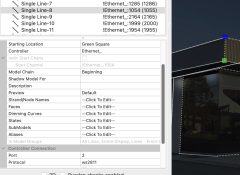simony
New elf
So last night we had our first test along with music.
Our main issue is the LEDs are lighting up in the wrong spots. It’s the right number of LEDs, the right colours, they respond to the right sequence, effects and timing, but they’re appearing in the wrong spots on the building, and not enough of them all at a time (like 1/3rd LEDs do anything during the sequence).
As best I can tell, my xlights controller ports are correct (1-7), each drawn line/object is set to the right port and controller, the ‘beginning’ strings are set, my lights/string count is correct.
All lights respond correctly when testing ports (all turn on, cycle all colours etc) during tests from the fpp browser and xlights. So they all work and are powered in theory.
Any thoughts? Common first-timer mistakes?
Any forum posts or vids that might help?
Our main issue is the LEDs are lighting up in the wrong spots. It’s the right number of LEDs, the right colours, they respond to the right sequence, effects and timing, but they’re appearing in the wrong spots on the building, and not enough of them all at a time (like 1/3rd LEDs do anything during the sequence).
As best I can tell, my xlights controller ports are correct (1-7), each drawn line/object is set to the right port and controller, the ‘beginning’ strings are set, my lights/string count is correct.
All lights respond correctly when testing ports (all turn on, cycle all colours etc) during tests from the fpp browser and xlights. So they all work and are powered in theory.
Any thoughts? Common first-timer mistakes?
Any forum posts or vids that might help?