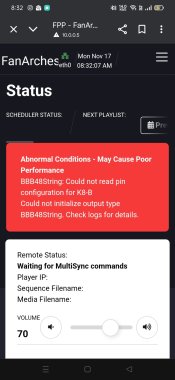Navigation
Install the app
How to install the app on iOS
Follow along with the video below to see how to install our site as a web app on your home screen.
Note: This feature may not be available in some browsers.
More options
You are using an out of date browser. It may not display this or other websites correctly.
You should upgrade or use an alternative browser.
You should upgrade or use an alternative browser.
kulp k8 -B issue.
- Thread starter Junior
- Start date
- Thread starter
- #3
I'm not sure. As it was working fine when I packed it down in December last year. So not sure what's changed.I don't have one so someone who knows should correct but I think that might be an EEPROM issue? Is the correct file on the EEPROM?
algerdes
Al Gerdes
Make sure you are using an actual K8-B update file. Looks, from here, that you are trying to install update for a different controller.
- Thread starter
- #5
I haven't updated or nothing. just turned it on when it was working in December last year. So is it requiring a update you think?Make sure you are using an actual K8-B update file. Looks, from here, that you are trying to install update for a different controller.
That generally means it didn't detect the cape.
What does About > Cape Info show?
What does About > Cape Info show?
- Thread starter
- #7
Sorry. Is that an option on some interface or something?That generally means it didn't detect the cape.
What does About > Cape Info show?
Yes if you're in the FPP interface, go to the About Menu, and hit cape info
- Thread starter
- #9
It's All a
Now what? I think people said I need a licence or something. Does anyone know how to do this?Yes if you're in the FPP interface, go to the About Menu, and hit cape info
- Thread starter
- #10
Do you know what version I may needYes if you're in the FPP interface, go to the About Menu, and hit cape info
Attachments
it is marked on the PCB board
it says designed by daniel kulp
KP-8 V ?
watch this video
View: https://www.youtube.com/watch?v=8LAxOh3D6LI
it says designed by daniel kulp
KP-8 V ?
watch this video
View: https://www.youtube.com/watch?v=8LAxOh3D6LI
- Thread starter
- #12
it is marked on the PCB board
it says designed by daniel kulp
KP-8 V ?
watch this video
View: https://www.youtube.com/watch?v=8LAxOh3D6LI
With this drop down menu is one of those options on the board?
I assume your response says you have the cape installed?
Kulp controllers come with a license and the EEPROM file for FPP. Contact Kulp for help or refer to the FPP manual, search for EEPROM and you will come upon pertinent sections of the manual.
You could pop into the xlights zoom room and get some immediate personal help.
Kulp controllers come with a license and the EEPROM file for FPP. Contact Kulp for help or refer to the FPP manual, search for EEPROM and you will come upon pertinent sections of the manual.
You could pop into the xlights zoom room and get some immediate personal help.
- Thread starter
- #14
it is marked on the PCB board
it says designed by daniel kulp
KP-8 V ?
watch this video
View: https://www.youtube.com/watch?v=8LAxOh3D6LI
Thank you for your help. It says v4.1.1. There's no option for v4.1.1
- Thread starter
- #15
Yeah they said the same contact kulp.I assume your response says you have the cape installed?
Kulp controllers come with a license and the EEPROM file for FPP. Contact Kulp for help or refer to the FPP manual, search for EEPROM and you will come upon pertinent sections of the manual.
You could pop into the xlights zoom room and get some immediate personal help.