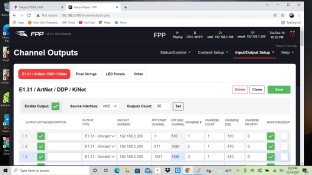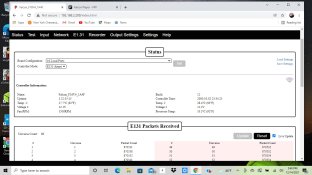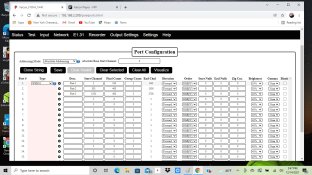Tandems8
New elf
- Joined
- Nov 7, 2021
- Messages
- 8
Hi all, so I put up my boscoyo 24 inch 3 ring star and my 800 pixel megatree. The star uses only 90 pixels of the 100 on the string but I put it in the pixel output as 100 and just zip tied the other 10 pixels to the back of the star. The tree is 800 pixels and divided into 2 ports, the star is on its own port. My pixel output looks like port 1 100 pixels, port 2 400 pixels, port 3 400 pixels. For some reason that I can't figure, the last 10 pixels of my 800 pixel tree is displaying the same colors as my star and not what the tree is displaying....help?