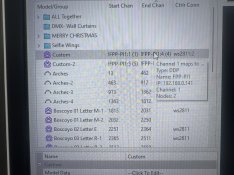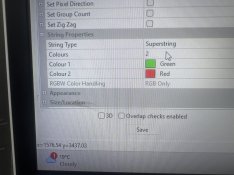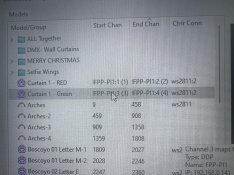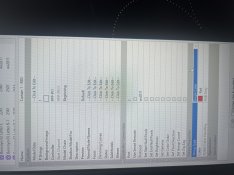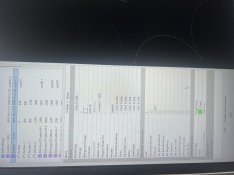Notenoughlights
500,000+ twinkly lights
I know how the DC2 boards work, I've got a heap of them, I want to know how you have wired your lights up, as you say you're using 4 outputs/channels but you are only using a 2 wire set of lights. You should only be using 2 channels, or 2 outputs.It’s power into the board and the DMX or the WS2811 decodes and turn the outputs on 1 polarity then reverse for the other section
Do you have one set of lights, or two sets of lights connected to the controller?
Do you have photos of how you have connected these lights.