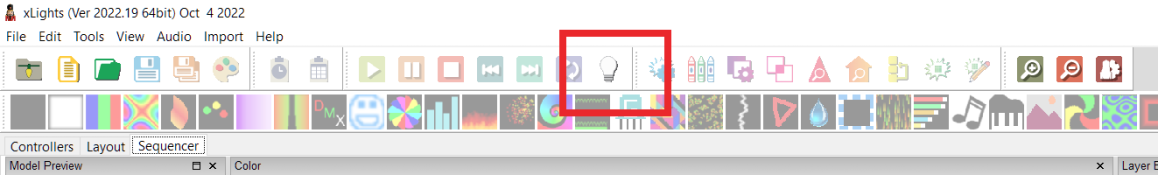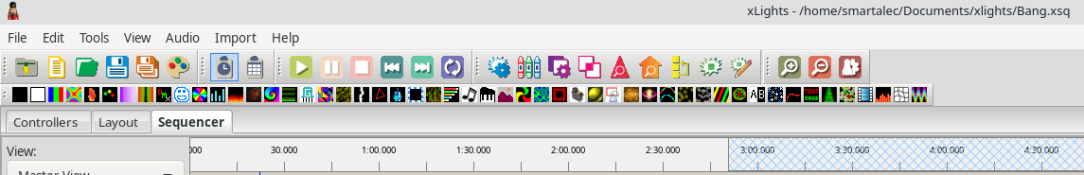keithsw1111
Senior elf
2022.19 October 4, 2022
— enh (keith) Add DMX512P pixel support to Advatek controllers
— enh (keith) Add Advatek v8 protocol support
— enh (keith) Separate Advatek expanded mode support as a variant.
Users who were using expanded mode may need to change variant to upload.
— enh (keith) Add twinkly products as recognised controllers
— enh (keith) Show as an error non selection of controller model
— enh (keith) Give remote falcon users in xSchedule more control over logging volume
— bug (dkulp) Fix issue where model groups dont update until xLights restart
— bug (dkulp) Fix crashes where Fire/Candle effect is used on a submodel
— bug (dkulp) Fix crashes where inactive models are added to groups
— bug (dkulp) Ensure BBB serial output uses the same pinout version as strings
— bug (keith) Possibly address some twinkly start output crashes and if not capture more information
— bug (keith) Fix expanded mode not being set on Advatek boards when it should be
— bug (keith) Fix Twinkly protocol not proxyable via FPP
— bug (keith) Fix not all minleon controllers show the minleon protocols
— bug (keith) Slightly improve visual artefacts on pixture effect on windows due to wxWidgets bug on visual studio
— bug (keith) Fix unnecessary reboot prompt when uploading DDP to F48 V3 controllers
— bug (keith) Fix face shimmer is not frame rate independent
— bug (gil) Fix moving heads dont move smoothly on windows
xLights is available for download from https://xlights.org/releases/
Issue tracker: https://github.com/smeighan/xLights/issues
Video tutorials: https://videos.xlights.org
xLights user manual: https://manual.xlights.org/xlights/
— enh (keith) Add DMX512P pixel support to Advatek controllers
— enh (keith) Add Advatek v8 protocol support
— enh (keith) Separate Advatek expanded mode support as a variant.
Users who were using expanded mode may need to change variant to upload.
— enh (keith) Add twinkly products as recognised controllers
— enh (keith) Show as an error non selection of controller model
— enh (keith) Give remote falcon users in xSchedule more control over logging volume
— bug (dkulp) Fix issue where model groups dont update until xLights restart
— bug (dkulp) Fix crashes where Fire/Candle effect is used on a submodel
— bug (dkulp) Fix crashes where inactive models are added to groups
— bug (dkulp) Ensure BBB serial output uses the same pinout version as strings
— bug (keith) Possibly address some twinkly start output crashes and if not capture more information
— bug (keith) Fix expanded mode not being set on Advatek boards when it should be
— bug (keith) Fix Twinkly protocol not proxyable via FPP
— bug (keith) Fix not all minleon controllers show the minleon protocols
— bug (keith) Slightly improve visual artefacts on pixture effect on windows due to wxWidgets bug on visual studio
— bug (keith) Fix unnecessary reboot prompt when uploading DDP to F48 V3 controllers
— bug (keith) Fix face shimmer is not frame rate independent
— bug (gil) Fix moving heads dont move smoothly on windows
xLights is available for download from https://xlights.org/releases/
Issue tracker: https://github.com/smeighan/xLights/issues
Video tutorials: https://videos.xlights.org
xLights user manual: https://manual.xlights.org/xlights/