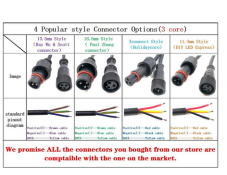Hi
So my wife decided that we are going to have a talking pumpkin (and other lights) for Halloween this year.... so with a couple of weeks notice, I am trying to source the right kit to get something up and running!
I have a general idea of how things work and fit together, but I am struggling with some basic wiring concepts (since the most i have ever done in the past is wired a plug)! With that in mind, would appreciate if somebody could (in layman's terms) tell me what I need:
- What cable is required to connect my mac (running xLights) to the Falcon f16v4 controller
- Do I need to run power to my controller? I am running a 12v setup, can the controller power all the lights? I assumed I would be running separate power to each set of lights...
- The controller will be 5-10m from the start of most lights, is there specific type of cable that I need to bridge that gap - for a) tape LED's, and b) traditional lights (I think the latter is okay)
- What attachments do I need to adapt the existing LEDs/lights to the Falcon controller - looks like I need some sort of 'male' 4 pin interface, which doesn't appear to be on what I am buying
- for running additional current to lights (if I have some longer than 5m), again what type of cable do I need (I presume some sort of 2 wire cable, can I use the same 4 wire cable and just use 2 of the wires? - I presume this won't work with quick connectors)
BTW, my wife is Aussie and found your site, but we are based in England, so hopefully the naming conventions are the same across the globe!
Thanks in advance for help, any other tips welcome!
So my wife decided that we are going to have a talking pumpkin (and other lights) for Halloween this year.... so with a couple of weeks notice, I am trying to source the right kit to get something up and running!
I have a general idea of how things work and fit together, but I am struggling with some basic wiring concepts (since the most i have ever done in the past is wired a plug)! With that in mind, would appreciate if somebody could (in layman's terms) tell me what I need:
- What cable is required to connect my mac (running xLights) to the Falcon f16v4 controller
- Do I need to run power to my controller? I am running a 12v setup, can the controller power all the lights? I assumed I would be running separate power to each set of lights...
- The controller will be 5-10m from the start of most lights, is there specific type of cable that I need to bridge that gap - for a) tape LED's, and b) traditional lights (I think the latter is okay)
- What attachments do I need to adapt the existing LEDs/lights to the Falcon controller - looks like I need some sort of 'male' 4 pin interface, which doesn't appear to be on what I am buying
- for running additional current to lights (if I have some longer than 5m), again what type of cable do I need (I presume some sort of 2 wire cable, can I use the same 4 wire cable and just use 2 of the wires? - I presume this won't work with quick connectors)
BTW, my wife is Aussie and found your site, but we are based in England, so hopefully the naming conventions are the same across the globe!
Thanks in advance for help, any other tips welcome!