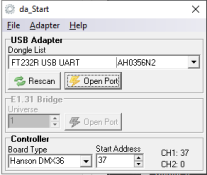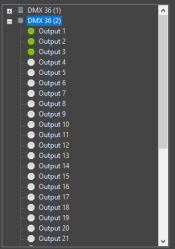Hi all,
I have had one DMX controller working well for me the last few years, however this year I have bought a second controller (both DMX-36).
I am struggling to get the second one working properly. I am thinking several things could be the cause.
1. Start channel of the second controller - I have tried to set the start channel of the second controller to 37 using da_start, however I don't know if I am doing it correctly as there is no save option.
2. I have ethernet cable running from the second port of the first controller to the 1st port of the second controller (not sure if that is correct)
3. I have not changed any settings in my E1.31 Bridge (not sure if I need to do this)
Any advice would be appreciated.
Thanks.
I have had one DMX controller working well for me the last few years, however this year I have bought a second controller (both DMX-36).
I am struggling to get the second one working properly. I am thinking several things could be the cause.
1. Start channel of the second controller - I have tried to set the start channel of the second controller to 37 using da_start, however I don't know if I am doing it correctly as there is no save option.
2. I have ethernet cable running from the second port of the first controller to the 1st port of the second controller (not sure if that is correct)
3. I have not changed any settings in my E1.31 Bridge (not sure if I need to do this)
Any advice would be appreciated.
Thanks.