eman
New elf
Hey guys,
Has been quite a while since I was last on here. Have been controlling my dumb LEDs with a DC controller and Vixen, but its time to venture into Pixels.
I've decided to go down the 5v route, and am testing with a string of 50 5v leds from Ray, a RPI-28D+ with a 3B+ and xLights. Just trying to get some lights blinking to start with but that seems to be a bit more difficult than I had planned. This is my second attempt at this after buying the gear over a year ago, determined to get it working this time.
It is wired similar to Alan's manual, however using a 5v PSU to power both the Pi and Pixels in the appropriate sockets, and lights connected to Port 2 (purple)
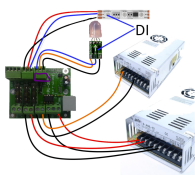
I've checked and made sure the Data arrow is the correct way also
Running FPP version 4.4, I can't remember why I selected this but happy to change. I've tried about 6 different versions now
Inputs are configured below, these seem to come through from xlights
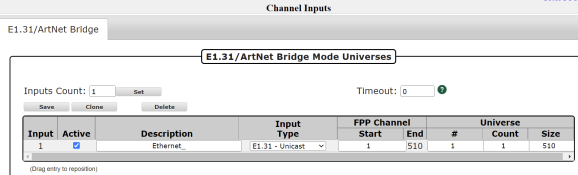
My only outputs are configured in Pi Pixel Strings, and these change according to whatever changes I make in xlights
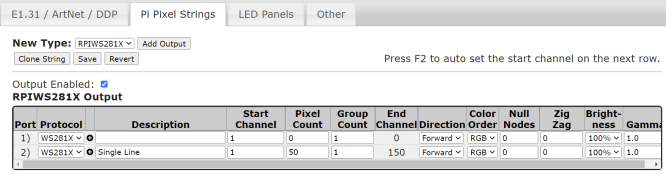
FPP is in bridge mode, and when I hit the output to lights in xlights, I can see packets increasing in the fpp status page
xlights config
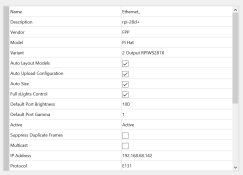
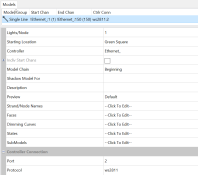
Hit Output to lights and lights don't change. Have 5v at the + of the lights, data doesn't seem to change voltage.
Also tried the FPP test when in player mode but again nothing happens.
I've spent days going around in circles, googling and have finally resorted to calling in the big guns. Any help would be greatly appreciated, hoping it is something simple!
Has been quite a while since I was last on here. Have been controlling my dumb LEDs with a DC controller and Vixen, but its time to venture into Pixels.
I've decided to go down the 5v route, and am testing with a string of 50 5v leds from Ray, a RPI-28D+ with a 3B+ and xLights. Just trying to get some lights blinking to start with but that seems to be a bit more difficult than I had planned. This is my second attempt at this after buying the gear over a year ago, determined to get it working this time.
It is wired similar to Alan's manual, however using a 5v PSU to power both the Pi and Pixels in the appropriate sockets, and lights connected to Port 2 (purple)
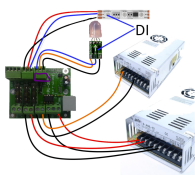
I've checked and made sure the Data arrow is the correct way also
Running FPP version 4.4, I can't remember why I selected this but happy to change. I've tried about 6 different versions now
Inputs are configured below, these seem to come through from xlights
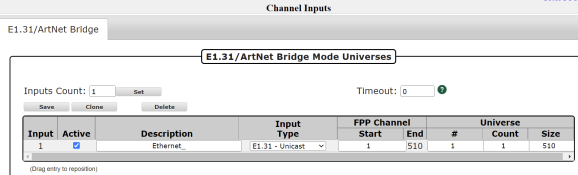
My only outputs are configured in Pi Pixel Strings, and these change according to whatever changes I make in xlights
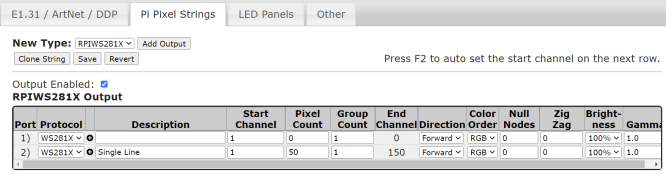
FPP is in bridge mode, and when I hit the output to lights in xlights, I can see packets increasing in the fpp status page
xlights config
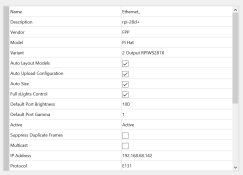
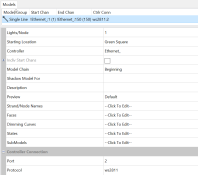
Hit Output to lights and lights don't change. Have 5v at the + of the lights, data doesn't seem to change voltage.
Also tried the FPP test when in player mode but again nothing happens.
I've spent days going around in circles, googling and have finally resorted to calling in the big guns. Any help would be greatly appreciated, hoping it is something simple!

