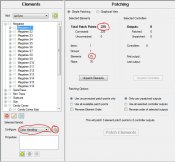kevr
Full time elf
I have read the wiki and the user manual and I am still no further ahead so sorry for my ignorance.
I have finally got my pixlite controllers out of their very dusty box and am trying to make a start on this years kit.
The controller I have connected is a v1.1 and software is Assistant v2.2.1, I am connected through a switch but am not able to see any controller, I have a steady green led and a flashing red, I am using windows 8.1.
Grateful for any help.
Kev
I have finally got my pixlite controllers out of their very dusty box and am trying to make a start on this years kit.
The controller I have connected is a v1.1 and software is Assistant v2.2.1, I am connected through a switch but am not able to see any controller, I have a steady green led and a flashing red, I am using windows 8.1.
Grateful for any help.
Kev