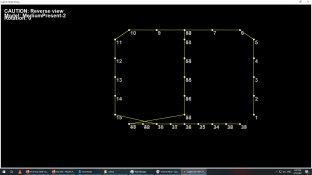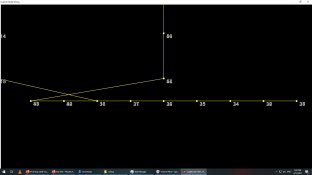Dreamin
Full time elf
Hi,
I bought a full set of these (small/med/large) from Troy https://www.extremelightingdisplays.com.au/shop/christmas/presents/chromapresent-small/
Just wondering if anyone has any wiring tips/assembly tips for these. I put the model in xlights but that's didn't help as the wiring diagram seems to overlap so you don't see all the numbers
Thanks
I bought a full set of these (small/med/large) from Troy https://www.extremelightingdisplays.com.au/shop/christmas/presents/chromapresent-small/
Just wondering if anyone has any wiring tips/assembly tips for these. I put the model in xlights but that's didn't help as the wiring diagram seems to overlap so you don't see all the numbers
Thanks