Hi. Maybe someone can help me figure this out. I have the following pixels setup in FPP:
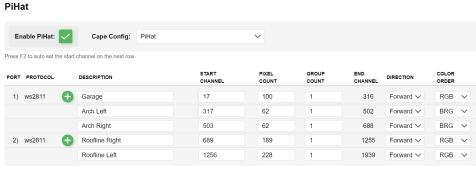
Here is everything in XLights:
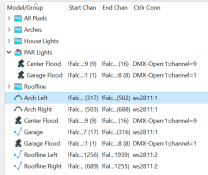
When I test in FPP, the colors are correct on everything. When I try to sequence in XLights, the colors are incorrect on the two BRG strands in the arches. I've tried changing the strand type in the layout to BRG, but that doesn't change anything:
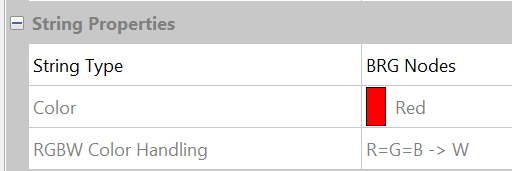
Any idea what is going on here?
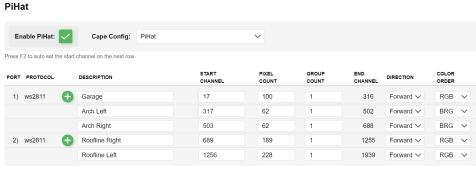
Here is everything in XLights:
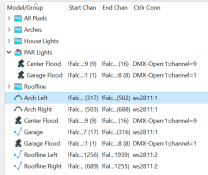
When I test in FPP, the colors are correct on everything. When I try to sequence in XLights, the colors are incorrect on the two BRG strands in the arches. I've tried changing the strand type in the layout to BRG, but that doesn't change anything:
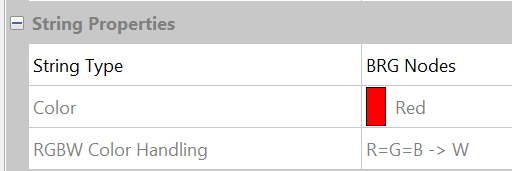
Any idea what is going on here?


