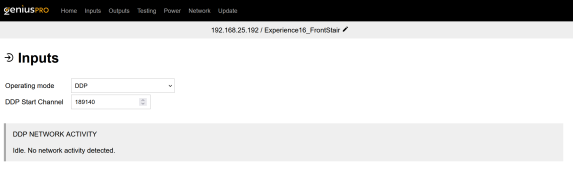Hey there. Genius pro16, it's looking solid. 9 ports, start and end channels on every outlet is perfect. Testing mode in controller works flawless, each item/model selectable and all operate perfectly. Xlights also seems to be correct. controller listed ok, layout matches the controller arrangement, start and stop channels etc. Sequencer is looking good, pop in some test patterns, timing track is good, everything is as it should be, but when I run my music, output to lights, nothing. Tried my "render all", tried FPP connect etc, nothing. One odd thing I found was under my TOOLS. If I run check sequence I get a rather odd message.
Network Checks
Full host name: DESKTOP-EFKQFNS
IP Address we are outputting data from: 192.168.1.71
If your PC has multiple network connections (such as wired and wireless) this should be the IP Address of the adapter your controllers are connected to. If it isn't your controllers may not receive output data.
If you are experiencing this problem you may need to set the local IP address to use.
On my Genius its very clear about what my ip is. 192.168.1.70
Soooo.... Am I missing a step?
The ip listed for my controller in Xlights also very clearly ends in .70
Any thoughts, ideas or suggestions would be appreciated. I have no doubt I'm going to feel like an idiot when one of you points out my obvious misstep.
Thanks in advance for your help.
Cyg.
Network Checks
Full host name: DESKTOP-EFKQFNS
IP Address we are outputting data from: 192.168.1.71
If your PC has multiple network connections (such as wired and wireless) this should be the IP Address of the adapter your controllers are connected to. If it isn't your controllers may not receive output data.
If you are experiencing this problem you may need to set the local IP address to use.
On my Genius its very clear about what my ip is. 192.168.1.70
Soooo.... Am I missing a step?
The ip listed for my controller in Xlights also very clearly ends in .70
Any thoughts, ideas or suggestions would be appreciated. I have no doubt I'm going to feel like an idiot when one of you points out my obvious misstep.
Thanks in advance for your help.
Cyg.