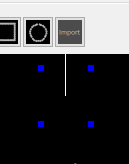wanderanwills
New elf
HI Everyone,
I have been looking everywhere and cannot find a video or document on custom programming.
I have made a coro board with a spinner, star and snow flake all-in-one.
I want to be able to highlight either just the spinner or the snow flake or the star with effects or have them all on.
How do you group pixels together?
If any one could point me to a good 'how to' video etc that would be great, i have looked at several today and they do not cover this area.
Regards
Stephen
I have been looking everywhere and cannot find a video or document on custom programming.
I have made a coro board with a spinner, star and snow flake all-in-one.
I want to be able to highlight either just the spinner or the snow flake or the star with effects or have them all on.
How do you group pixels together?
If any one could point me to a good 'how to' video etc that would be great, i have looked at several today and they do not cover this area.
Regards
Stephen