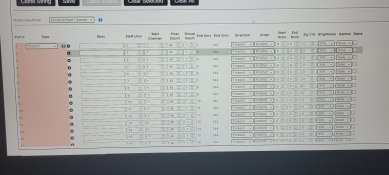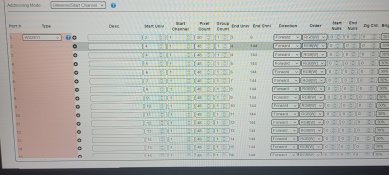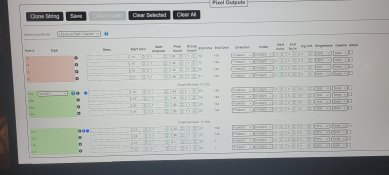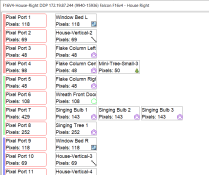vizardknight
New elf
- Joined
- Oct 10, 2023
- Messages
- 5
Hello everyone, sorry but this is my first post. I am totally green at using falcon controllers and such ....
So I have a Pi 3+B running FPP, F16V5 and long range Receiver SRx2 V5 plugged into the 17-20 long range port...all connected with a dumb switch (XLights for sequencing). I selected E131 protocol...
It is my understanding that each port (16 ports on board directly wired, and 4 long range ports) of the F16V5 can run about 7-800 pixels. Since I'm just getting started, I am looking to just run up to 100 pixels (ws8211) per port, simple and keep away from power injection for now.
Ok, problem I am seeing is every time i define more than 48 pixels on any given port (144 channels), it rolls into another universe (I thought 1 universe=512 channels). I can't get controller to assign anything greater than 144 channels per port...even on the smart receiver as well.
Am I missing a setting somewhere that defines how many channels are in a universe? Thanks
So I have a Pi 3+B running FPP, F16V5 and long range Receiver SRx2 V5 plugged into the 17-20 long range port...all connected with a dumb switch (XLights for sequencing). I selected E131 protocol...
It is my understanding that each port (16 ports on board directly wired, and 4 long range ports) of the F16V5 can run about 7-800 pixels. Since I'm just getting started, I am looking to just run up to 100 pixels (ws8211) per port, simple and keep away from power injection for now.
Ok, problem I am seeing is every time i define more than 48 pixels on any given port (144 channels), it rolls into another universe (I thought 1 universe=512 channels). I can't get controller to assign anything greater than 144 channels per port...even on the smart receiver as well.
Am I missing a setting somewhere that defines how many channels are in a universe? Thanks