Hi all
Was writing some comments up over at LOR about wireless E131 and thought that one thing a lot of people ignore or don't realise is that tuning the channels your wireless access point uses can really help with interference and performance.
I think a lot of people unpack the new wireless base station power it up accept all the defaults and of course it works but then when you get some more access points around you were the same things happen and all of a sudden you get interference.
First thing to do is go and grab inSSIDer software www.metageek.net/products/inssider/ and install it on a laptop or workstation that has wireless.
Start it up and have a look at the 2.4Ghz and if you have a 5Ghz adapter the 5Ghz tabs and view the various networks and their channel spreads
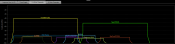
In the image above you can see my 2 x 2.4Ghz access points that i have setup to have channels at each end of the spectrum with no overlap, allowing me to run 2 AP's that do not clash.
I'll leave it up to everyone to work out how to configure their own access points.
Cheers
Phil
Was writing some comments up over at LOR about wireless E131 and thought that one thing a lot of people ignore or don't realise is that tuning the channels your wireless access point uses can really help with interference and performance.
I think a lot of people unpack the new wireless base station power it up accept all the defaults and of course it works but then when you get some more access points around you were the same things happen and all of a sudden you get interference.
First thing to do is go and grab inSSIDer software www.metageek.net/products/inssider/ and install it on a laptop or workstation that has wireless.
Start it up and have a look at the 2.4Ghz and if you have a 5Ghz adapter the 5Ghz tabs and view the various networks and their channel spreads
In the image above you can see my 2 x 2.4Ghz access points that i have setup to have channels at each end of the spectrum with no overlap, allowing me to run 2 AP's that do not clash.
I'll leave it up to everyone to work out how to configure their own access points.
Cheers
Phil

