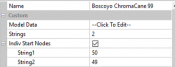Hi all first year and a lot to learn. Stuck already. Have a Boscoyo 99 Candy Cane however could only purchase nodes of 50 so 2 pigtails and 2 channels on the controller. When I import the boscoyo design from xlights sequence is there a way (english easy please) to advise that it is 2 sets of lights on Ports 1 & 2.
Hope this makes sense.
Thankyou
Hope this makes sense.
Thankyou